You can request a new password in BCGE Netbanking.
- You will need your computer and your CrontoSign-Swiss-activated device.
- The new password will be sent First Class to you at your home address, as registered in our files.
To order your password, follow the procedure below:
1. Log in to BCGE Netbanking by going to www.bcge.chand clicking on the green “Online portal” button in the top right-hand corner of the page.
2. When you are on the BCGE Netbanking login page, click on “Forgot your password?” just below the password field.
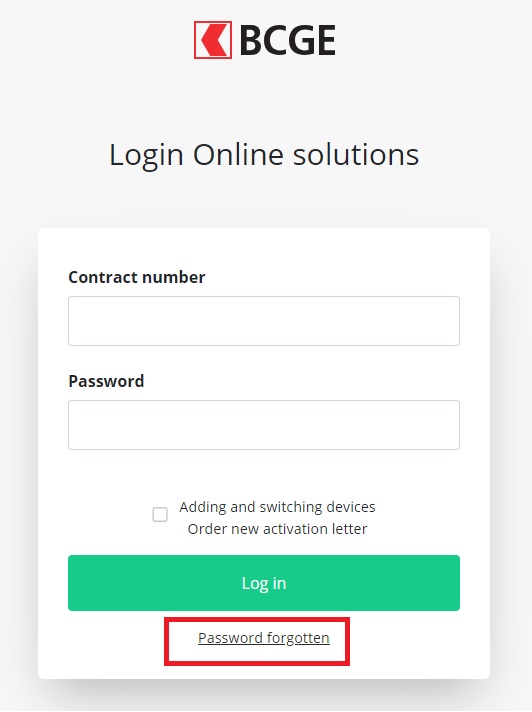
3- Next enter your BCGE Netbanking contract number in the corresponding field and click on the green “Continue” button.
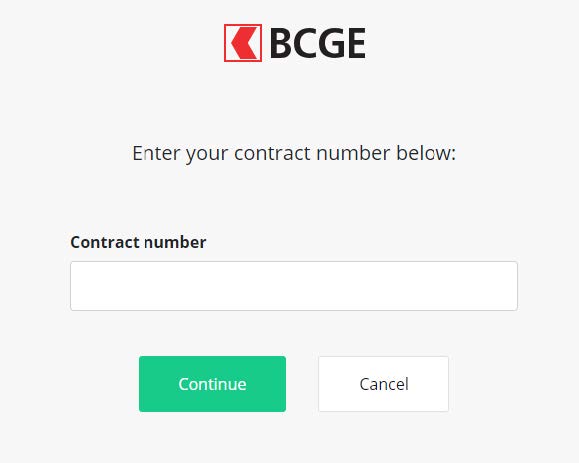
4. Get your CrontoSign-Swiss-activated device and use it to scan the coloured mosaic that appears on your computer screen. Then enter the code in the “Enter code” field and click on the green “Send by post” button.
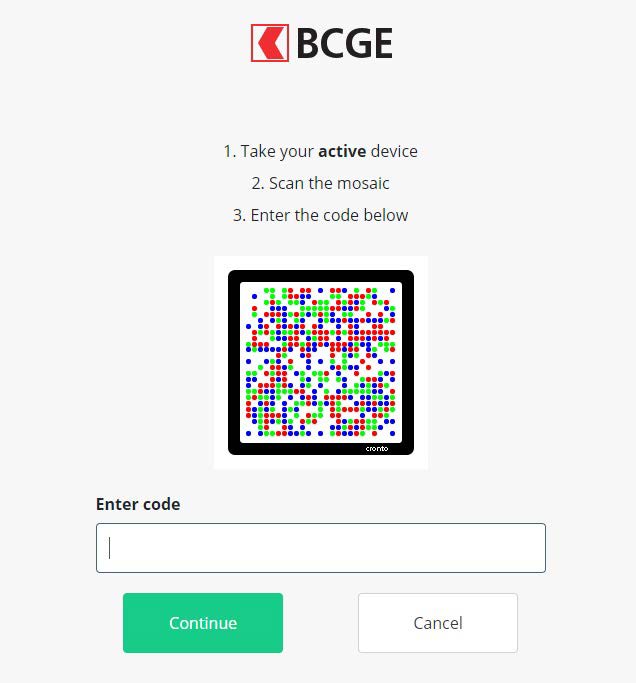
Once you have completed these steps, you will receive confirmation that the password has been sent. Simply click on “Done”.
