If your access is blocked because of having entered an incorrect password too many times, please follow the steps below:
1- On the BCGE Netbanking login page, click on “Unlock my access”.
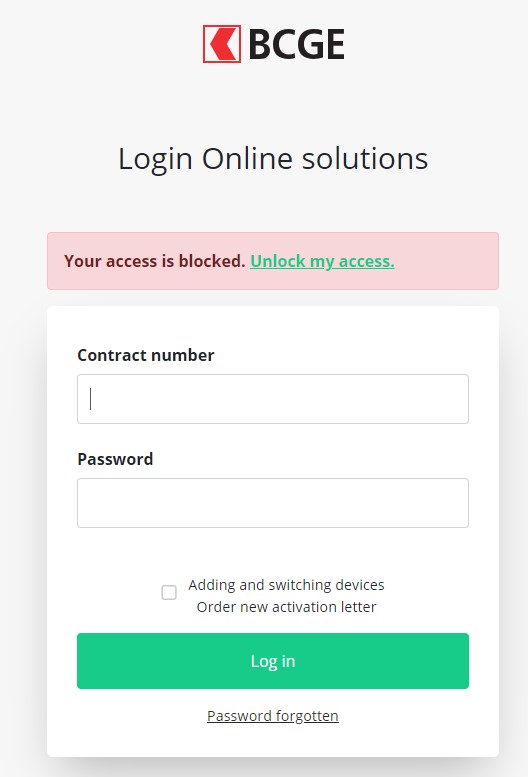
2- Scan the coloured mosaic on the screen with your CrontoSign-Swiss-activated device and enter the code under “Enter code”.
3- Next, enter your BCGE Netbanking contract number
4- Finally, choose one of the following two options:
- If you know your password, click on “Unblock my access”. Your access will be unblocked immediately and you will be able to press “Done” and connect again.
- If you can’t remember your password, click on “Unblock my access and order a password by post”. The password will be sent First Class to your address.
