Mobiles applications
CrontoSign Swiss : How do I order a CrontoSign Swiss activation letter?
1589You can order an activation letter in your BCGE Netbanking.
To order a new activation letter, follow the procedure below:
1. Log in to BCGE Netbanking by going to www.bcge.chand clicking on the green “Online portal” button in the top right-hand corner of the page.
2. Fill in your Netbanking login details in the appropriate boxes, tick the “Adding and switching devices - Order new activation letter” box and click on “Log in”.
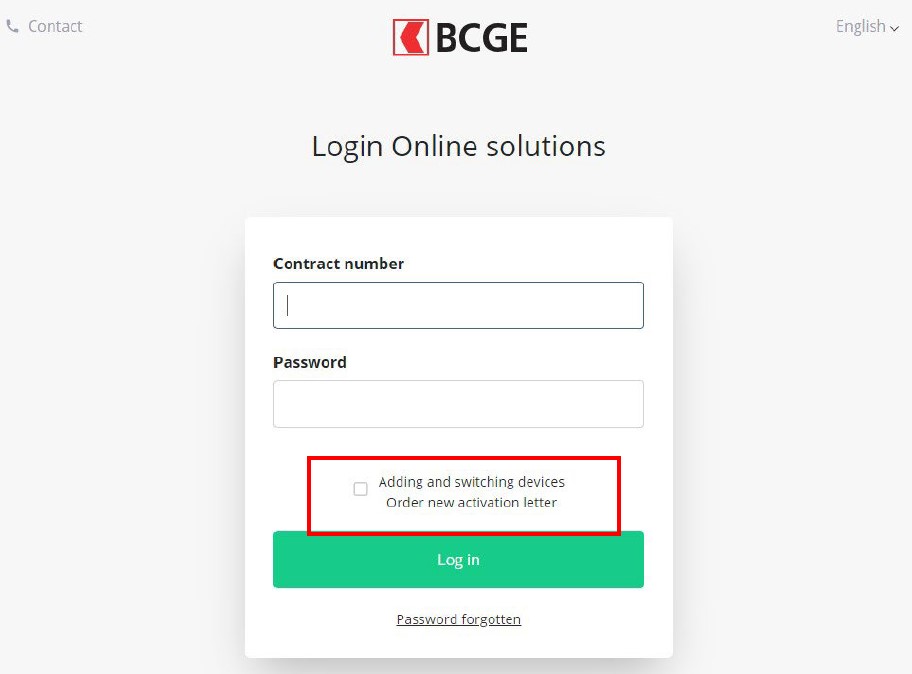
3. The system will ask you if you still have your activation letter. Click on “No”.
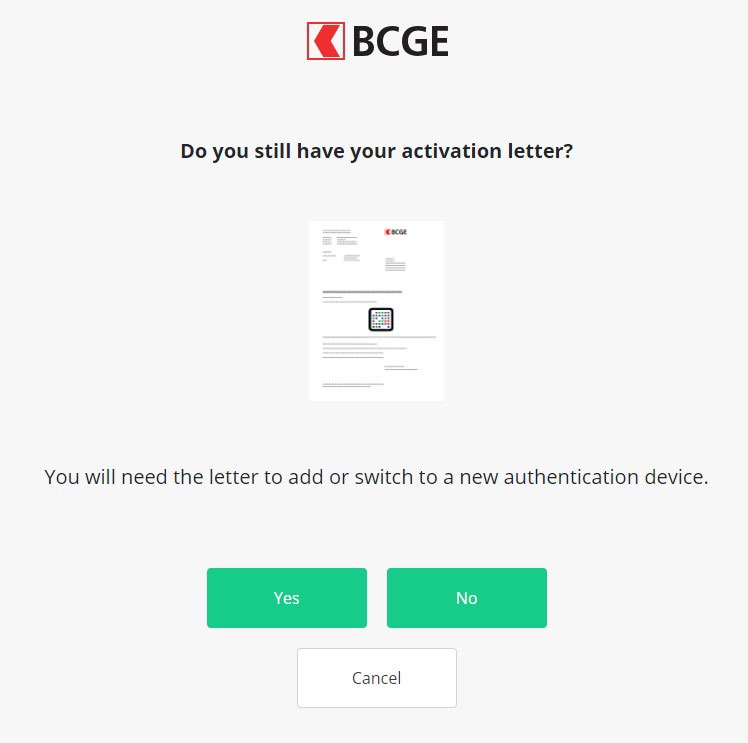
4. The system will then ask you if you still have your active device for authentication with the CrontoSign Swiss app. Answer “Yes” or “No” depending on your situation.
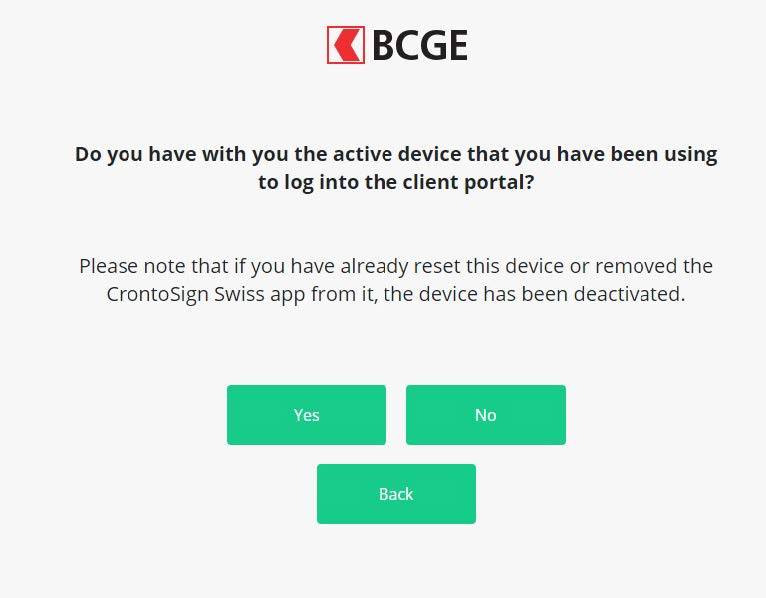
5. Click on “I’d like to order a letter”.
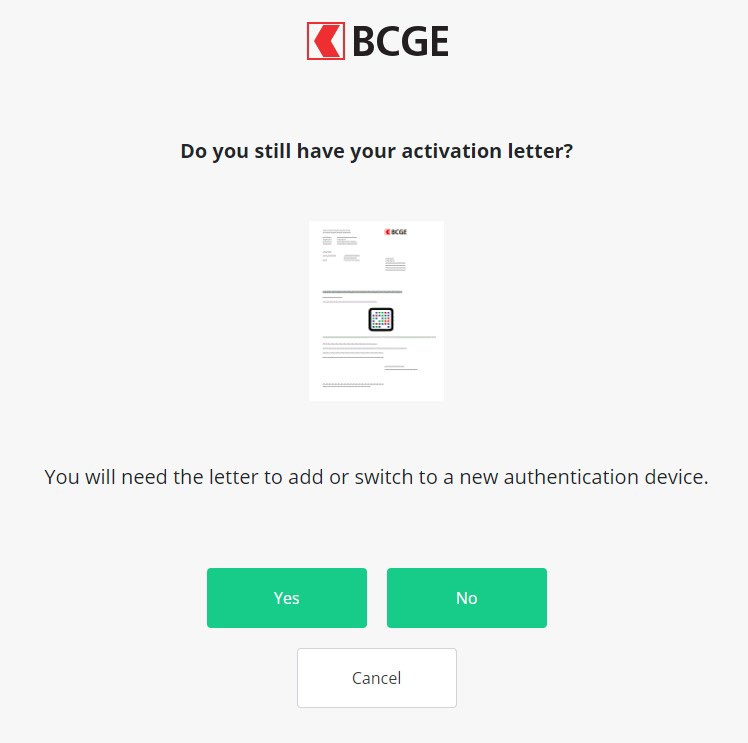
Once you have completed these steps, you will receive confirmation that the activation letter has been sent. Simply click on “Done”.
