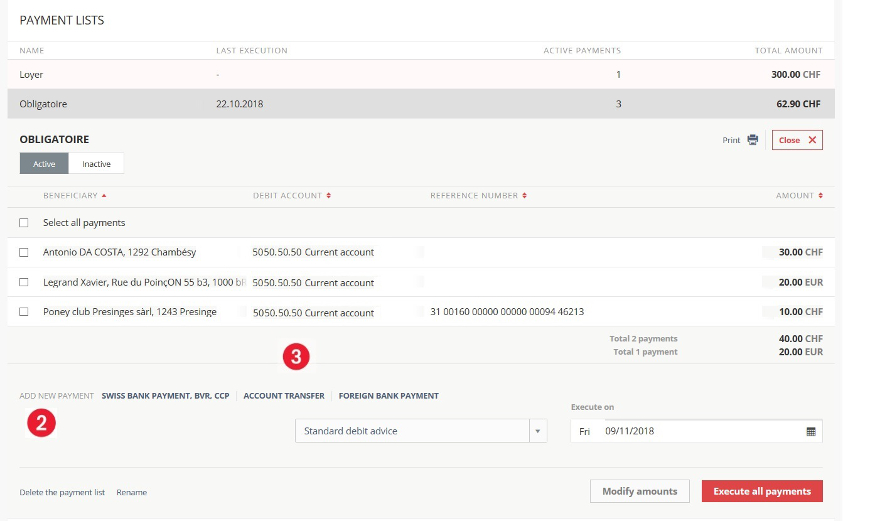The payment wizard is an excellent way to replace your templates, it records the data entered during previous payments.
Nevertheless, you can have direct access to your payment models and create new ones :
1- Select the list on which you wish to add a payment
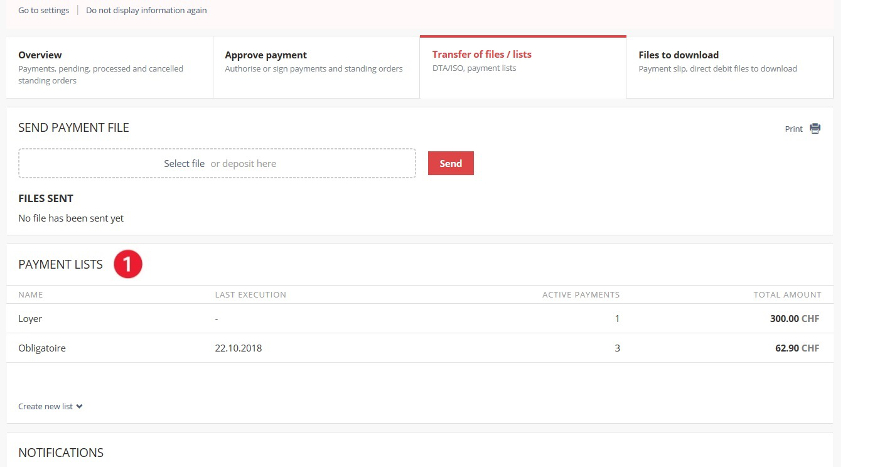
2- Go to the bottom of your list on the left
3- Next to "Add new payment", click on the type of payment you require, you can then create your new Template