There are several ways to increase the limit on your Debit Mastercard:
Option 1: Send us a secure message from BCGE Netbanking
1 - From your Netbanking home page, click on “E-mail” (in the header at the top right), then on “New”.

2 - Compose your message, including the information necessary for changing your Debit Mastercard limit, i.e.:
• The number of the card concerned;
• Your new desired limit;
• The reason for the increase.
Option 2: Send us a secure message using the BCGE Mobile Netbanking app
1- From the app’s main screen, click on “More” (bottom right of the screen)
2- Click on the “E-mail” button; then “New” (pencil icon at the top right of the screen)
3- Follow the directions listed above for point 2 under Option 1 (from a computer)
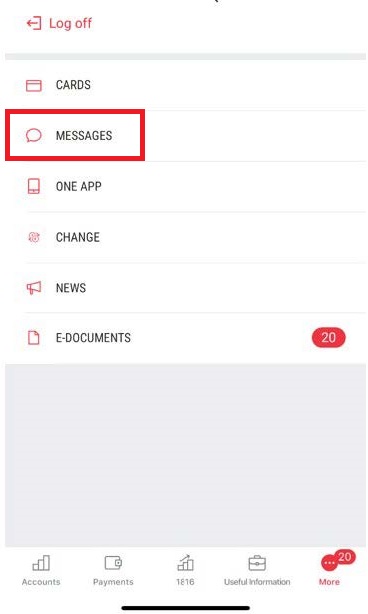
Option 3: Contact your client adviser directly.
