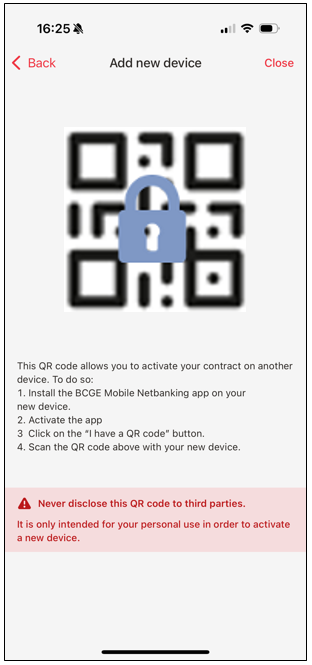• Yes, you can link your contract to the BCGE Mobile Netbanking app on multiple devices.
• Select which devices you want to link your contract to in the Device management section:
o Link your contract to a new device
o Delete one or more authorised devices
Follow the instructions below to link your contract to a new device:
1. Log in to the BCGE Mobile Netbanking app that your contract is already linked to
2. Tap on the three horizontal bars at the top of your screen (left or right, depending on what phone you have)
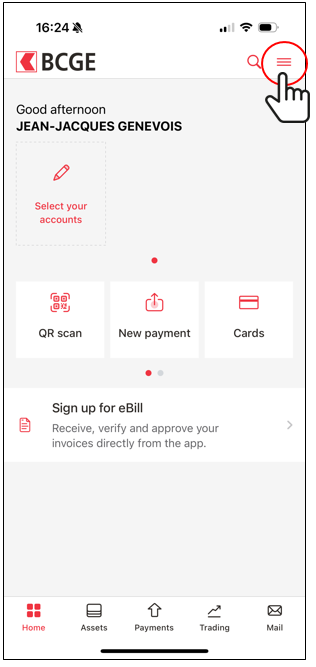
3. Tap on Manage devices
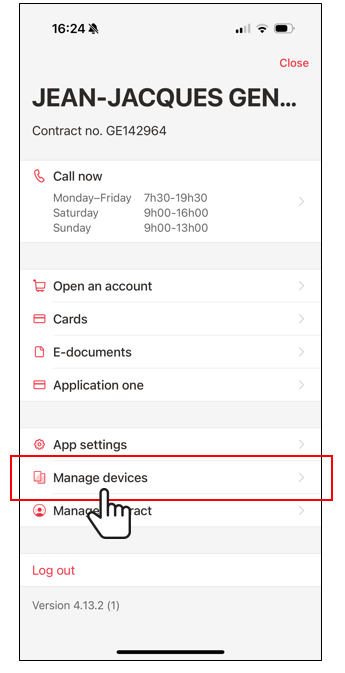
4. Tap on Add new device
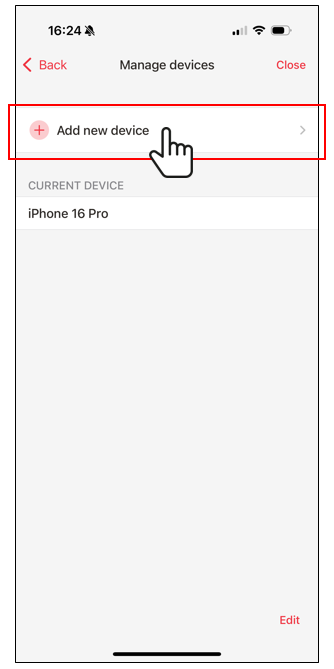
5. A QR code will pop up on your app. Follow the instructions below the QR code to link your contract to a new device.