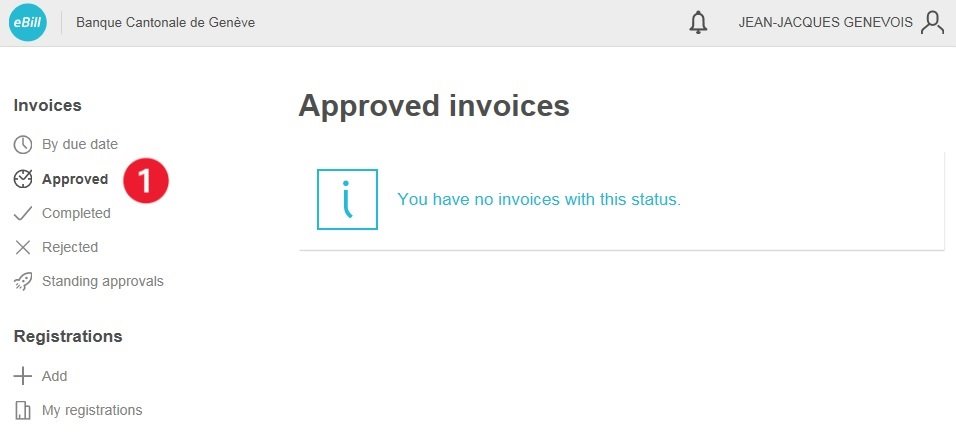After clicking on "Validate", your invoice will appear in the "Validate" status on the left side of your screen.
You can also find your validated invoices under "Pending payments". They will remain there until the payment is executed. Only after the payment has been made will the invoices be added to the "Processed payments" section.