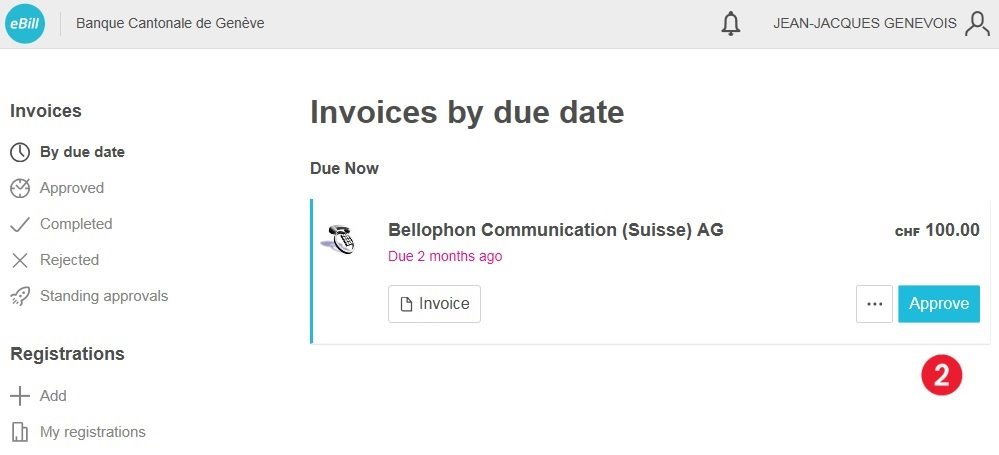1- From the homepage of your Netbanking, click on the eBill portal

2- In the eBill portal, under "Invoice > In process", select the desired invoice, check it and validate the invoice for payment under "Validate"
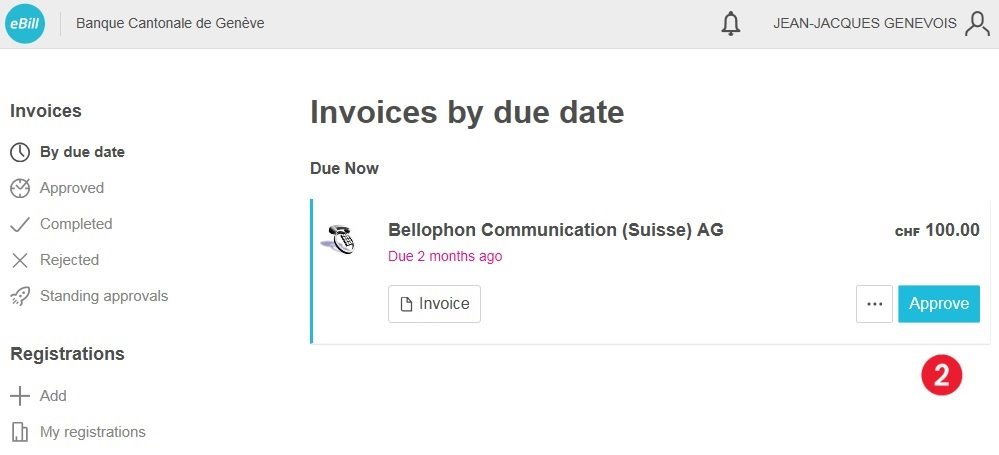
1- From the homepage of your Netbanking, click on the eBill portal

2- In the eBill portal, under "Invoice > In process", select the desired invoice, check it and validate the invoice for payment under "Validate"