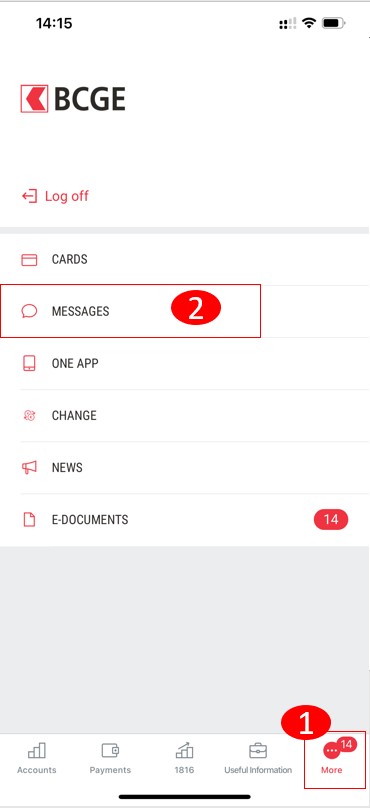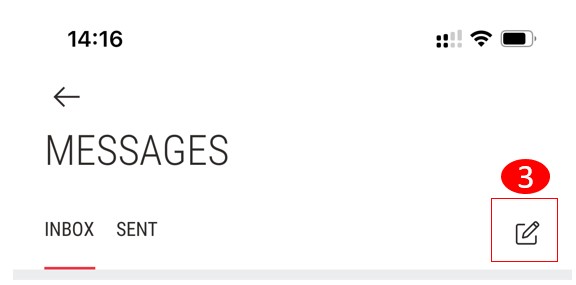From your computer via Netbanking:
1- From your Netbanking home page, click on “E-mail” (in the header at the top right).
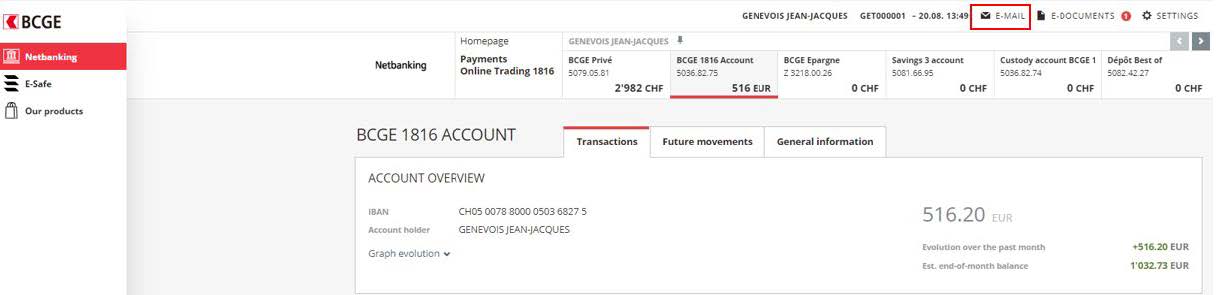
2- Then click on “New”.
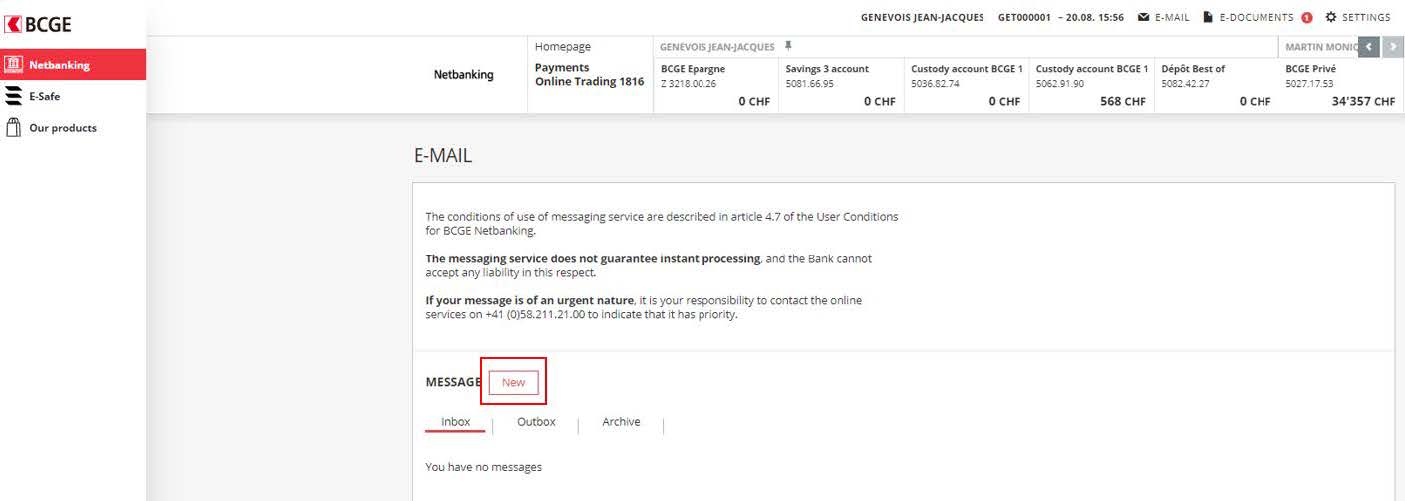
3- Compose your message, including the information required for changing your Visa or Mastercard credit card limit:
• The card number concerned;
• Your new desired limit;
• The validity date of the new limit (or indicate if you want it to be permanent);
• The reason for the increase.
From the Mobile Netbanking app:
1- From the app’s main screen, click on “More” (bottom right of the screen)
2- Click on the “E-mail” button then “New” (pencil icon at the top right of the screen)
3- Follow the same instructions listed above in point 3 of “From your computer via Netbanking”