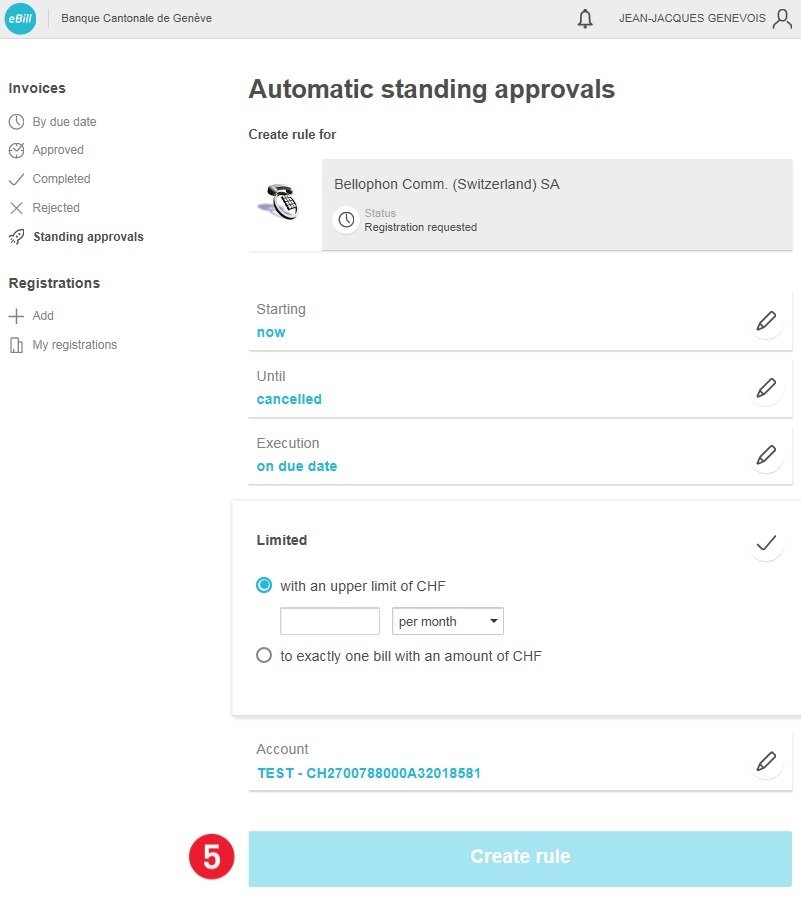A standing authorisation results in the automatic approval of invoices for a given company on the basis of the criteria you have defined.
1- From the homepage of your Netbanking, click on "eBill:

2- Access to the eBill portal
From the "standing authorisation" menu, press "add+" to set up a new standing autorisation
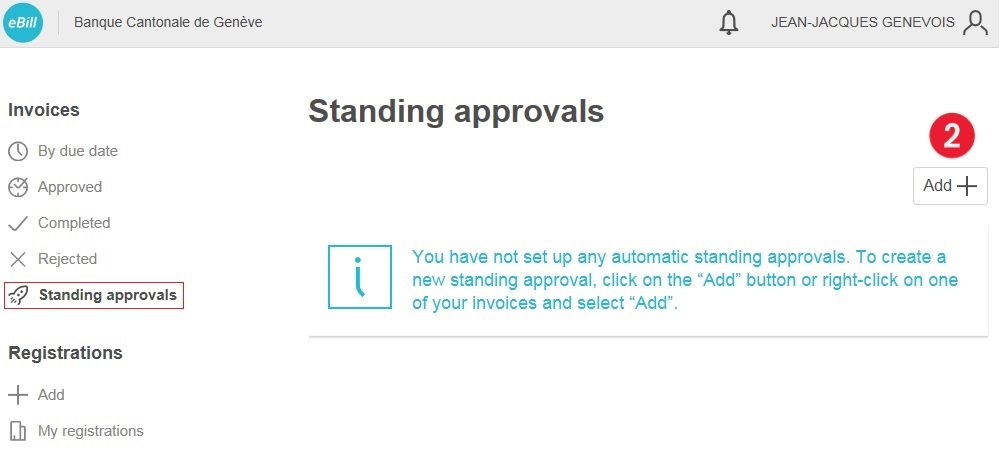
3- Select the invoice whose payment you would like to automate
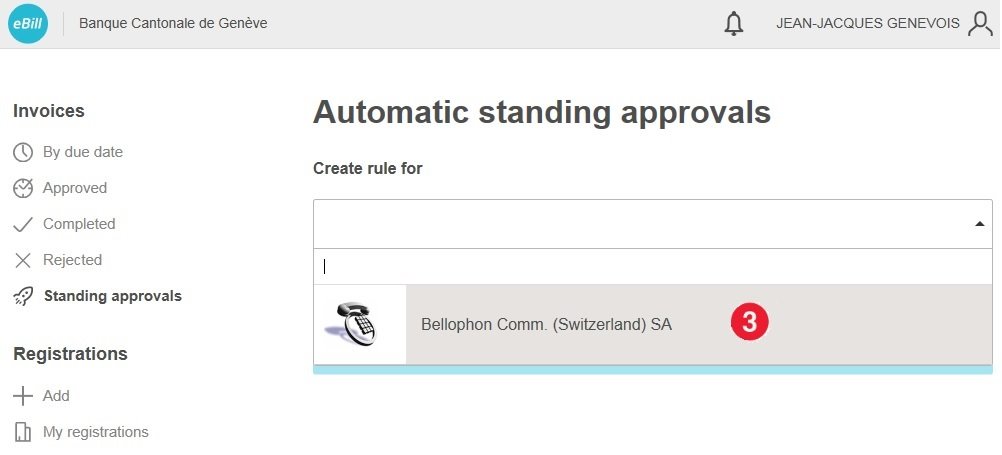
4- Select or confirm the currency
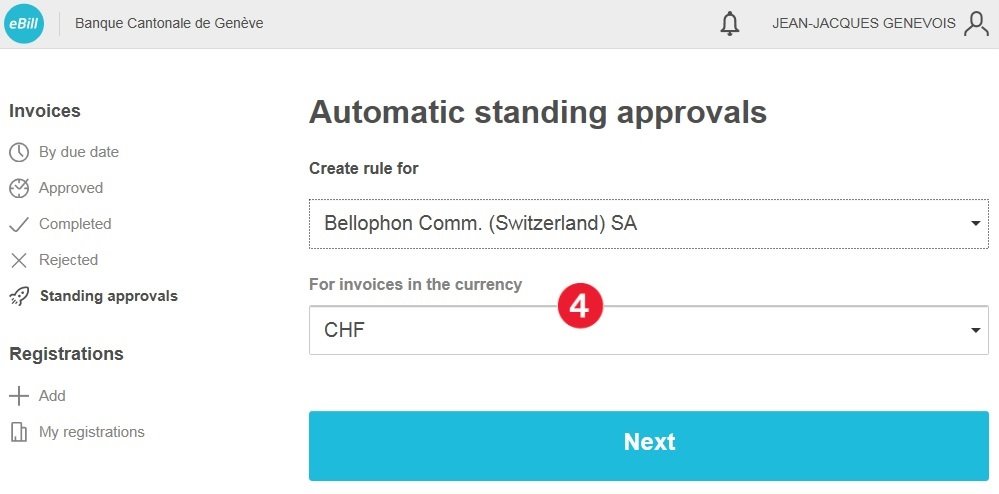
5- Define the criteria for a standing authorisation and click on "Create a rule".