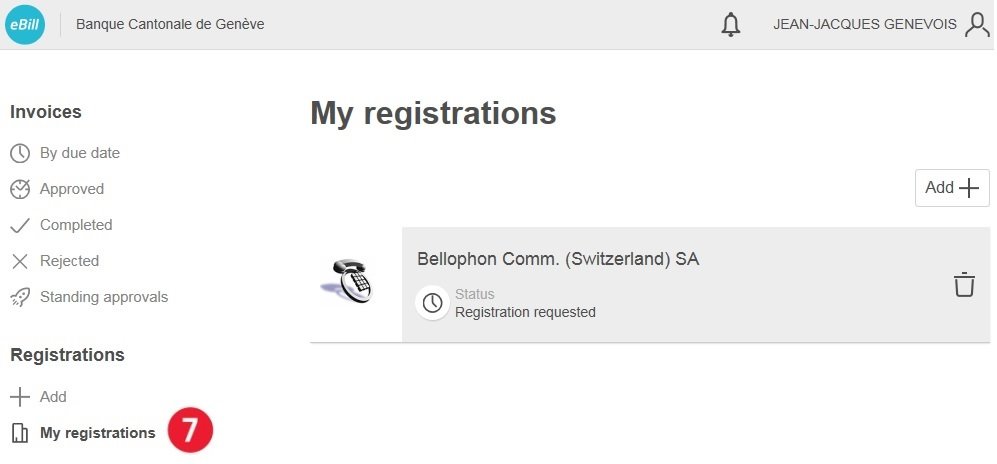1- From the homepage of your Netbanking, click on the eBill portal

2- In the eBill portal, click on the plus sign or at the bottom left on "+Add"
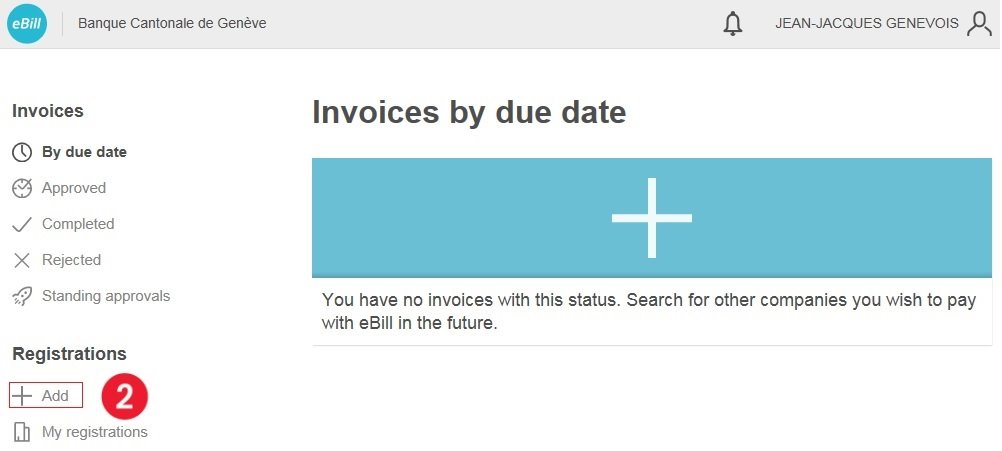
3- Search for the issuer by entering the name of the company in the search bar. You can also search by category on the left-hand side of your screen and click on the "+" to add the issuer
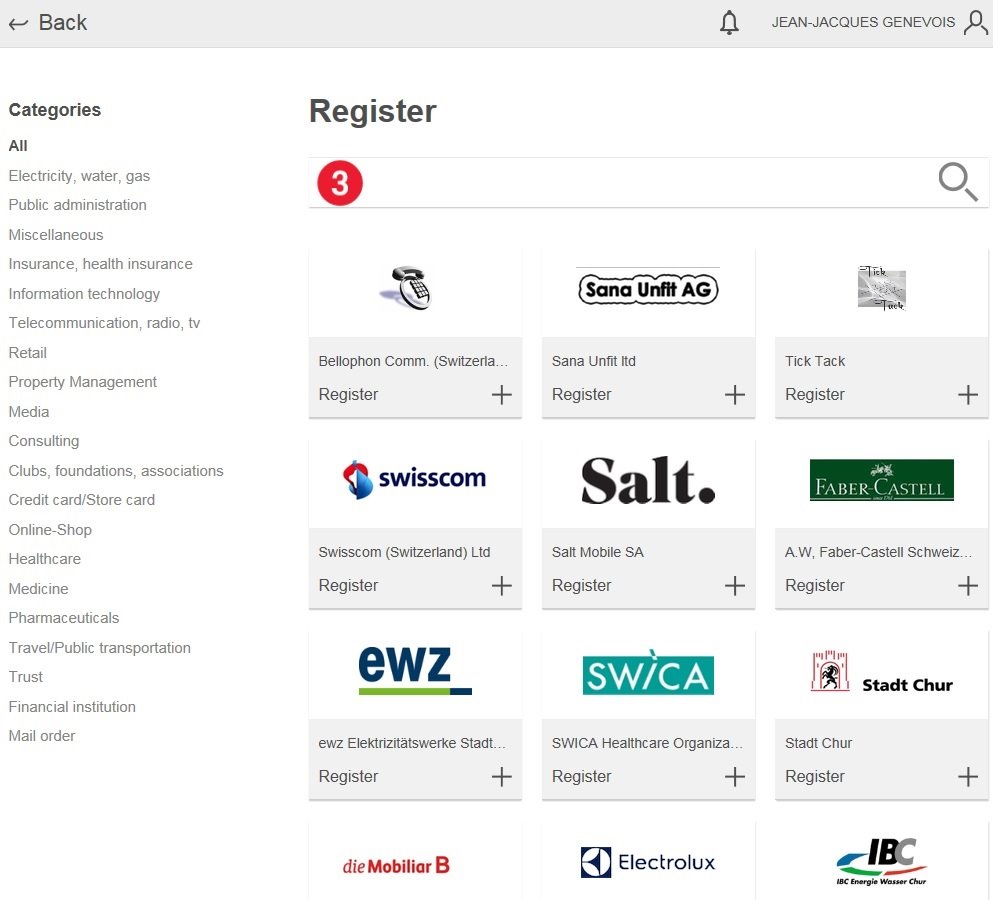
4- Click on "Continue" to finalise the registration
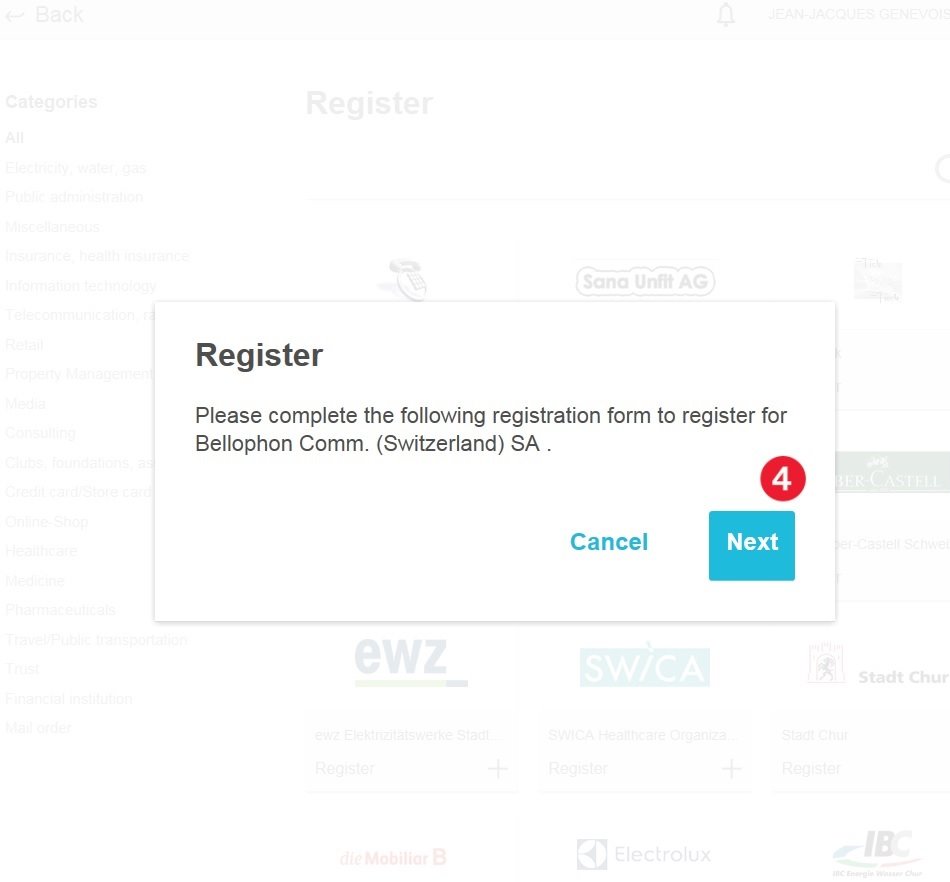
5- Complete the information requested by the issuer and click on "registration"
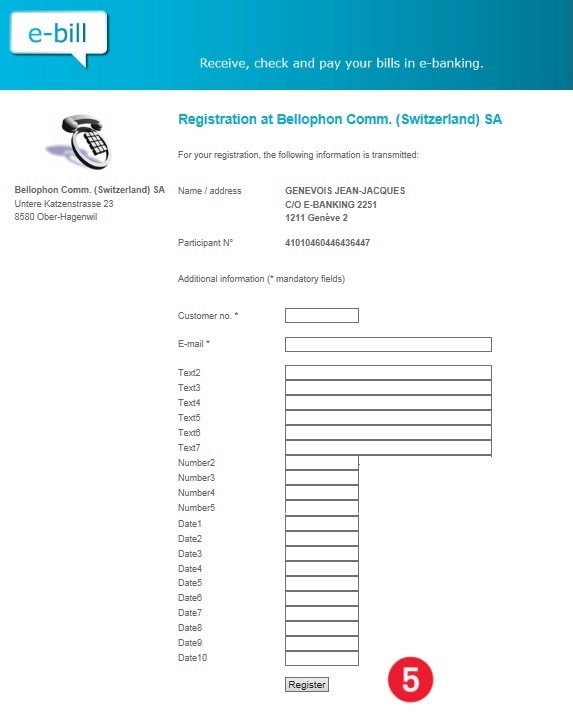
6- Registration is completed
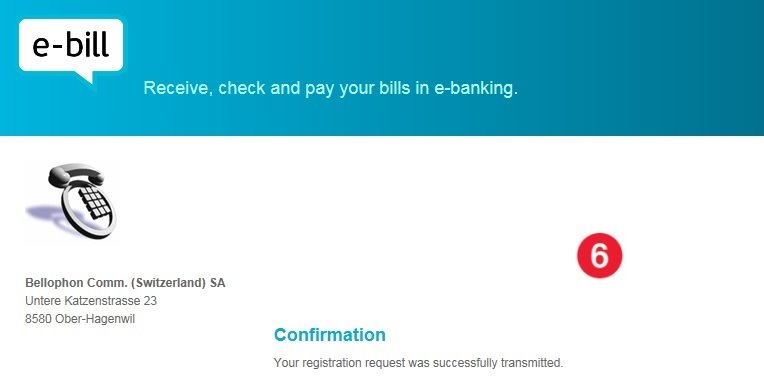
7- All your registrations can be found under "My registrations" at the bottom right of your screen