To open an Epargne 3 account, please log in to Netbanking and go to the “Our Products” section at the top left-hand side of your screen.
You will find the 3rd pillar “Epargne 3” account under “Plan”.
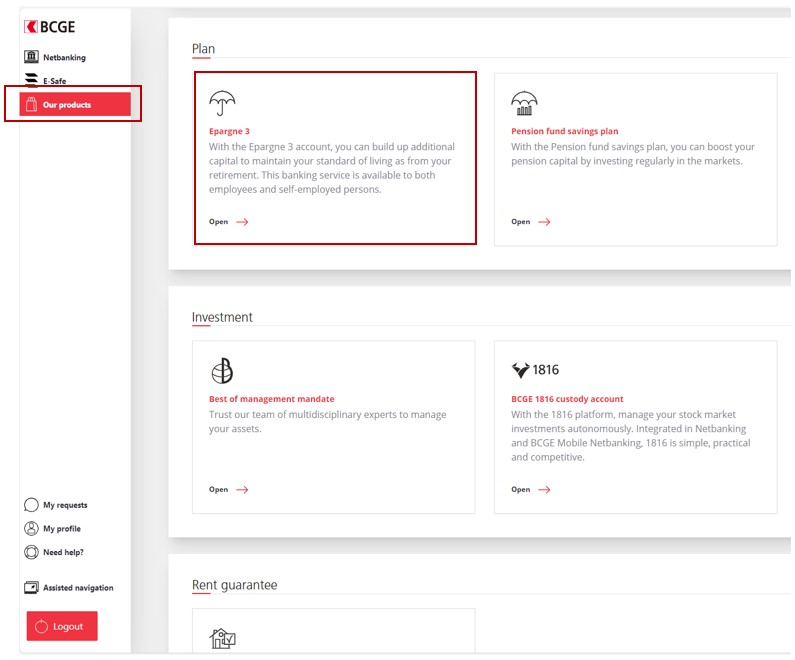
All you need do is answer the questions and scan the mosaic with CrontoSign to validate the account opening.
