NETBANKING
I’ve changed my telephone number. How can I update it in my profile settings so that I continue receiving SMS notifications?
1159Messaging:
To activate notifications
If you have changed your telephone number and you receive your notifications by SMS:
1- Click on the account for which you have activated notifications.
2- Click on the “General information” tab
3- Under the “Notifications” section, press the pencil icon next to your old phone number and enter your new phone number.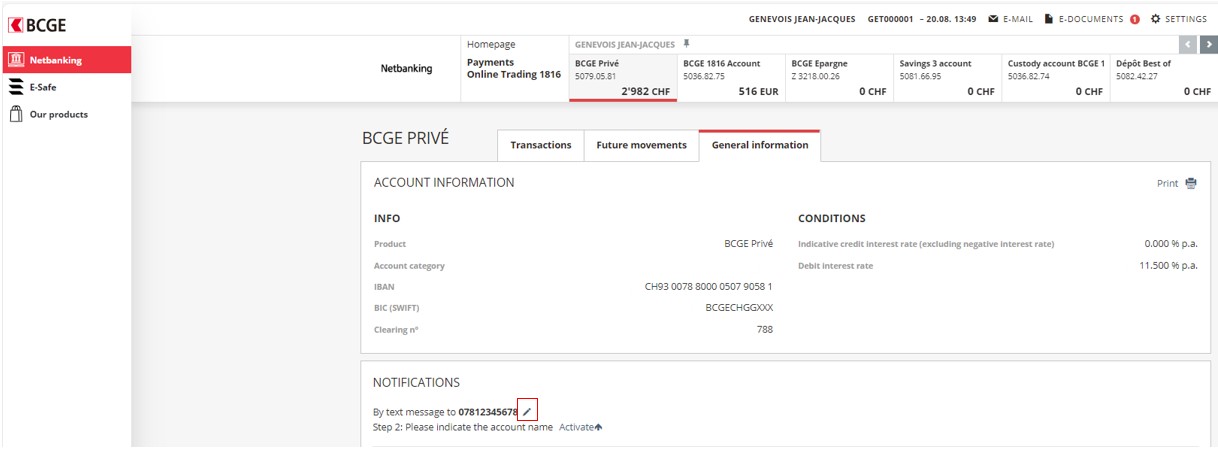
4- Once you have made the change, click on “Validate change”.
Note: You only need to correct your number in one place and the change will apply to all other notifications.
