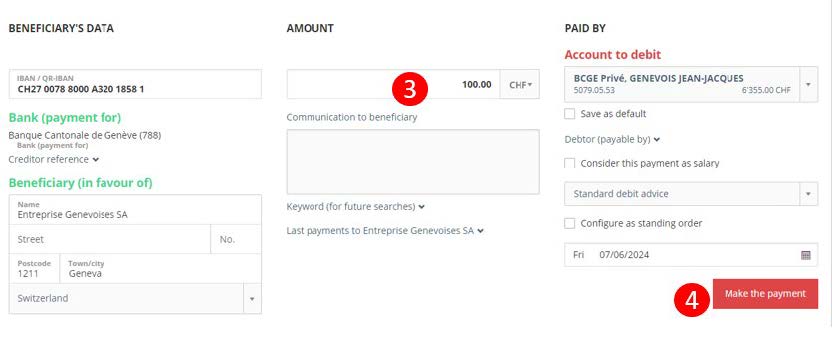How do I enter a payment?
On the homepage under the “Global view” tab, you will see the “Make a payment” section. This is where you:
1- Enter the account number or IBAN, the first or last name of the payee or the type of payment. 2- The wizard will suggest a selection of beneficiaries. Select your desired beneficiary
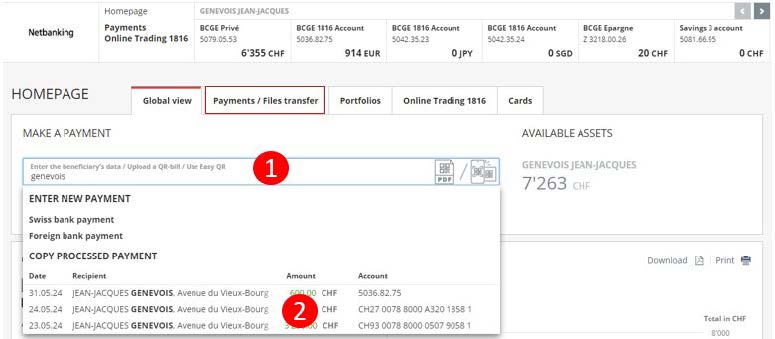
Note that you can also delete a previously registered beneficiary by clicking on the little dustbin to the right of the IBAN. The icon will appear when you move your cursor over the beneficiary in question.
3- An input window will open with the beneficiary fields pre-filled. Fill in the empty fields and check the information you have entered.
Note: If the wizard doesn’t provide you with your desired choice, enter the type of payment you would like
4- Click on “Make a payment”