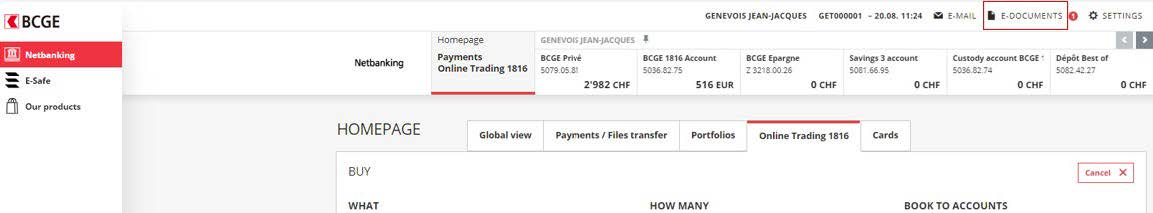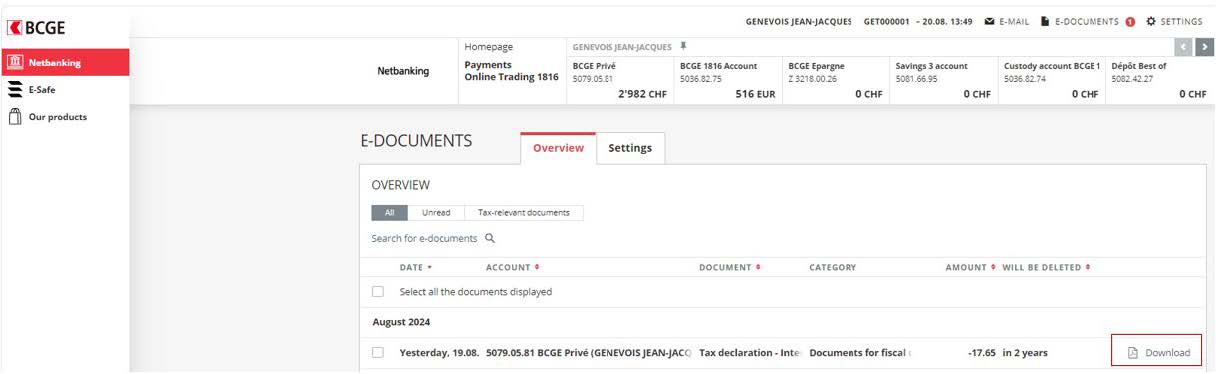Note: E-documents include monthly account statements, end-of-year tax certificates and, more generally, useful information on transaction notices, services, portfolio statements and stock market notices.
1- Click on “E-DOCUMENTS” at the top right-hand side of the screen. If you have new E-documents that have not been viewed, a red target representing these unread documents will be displayed next to them.