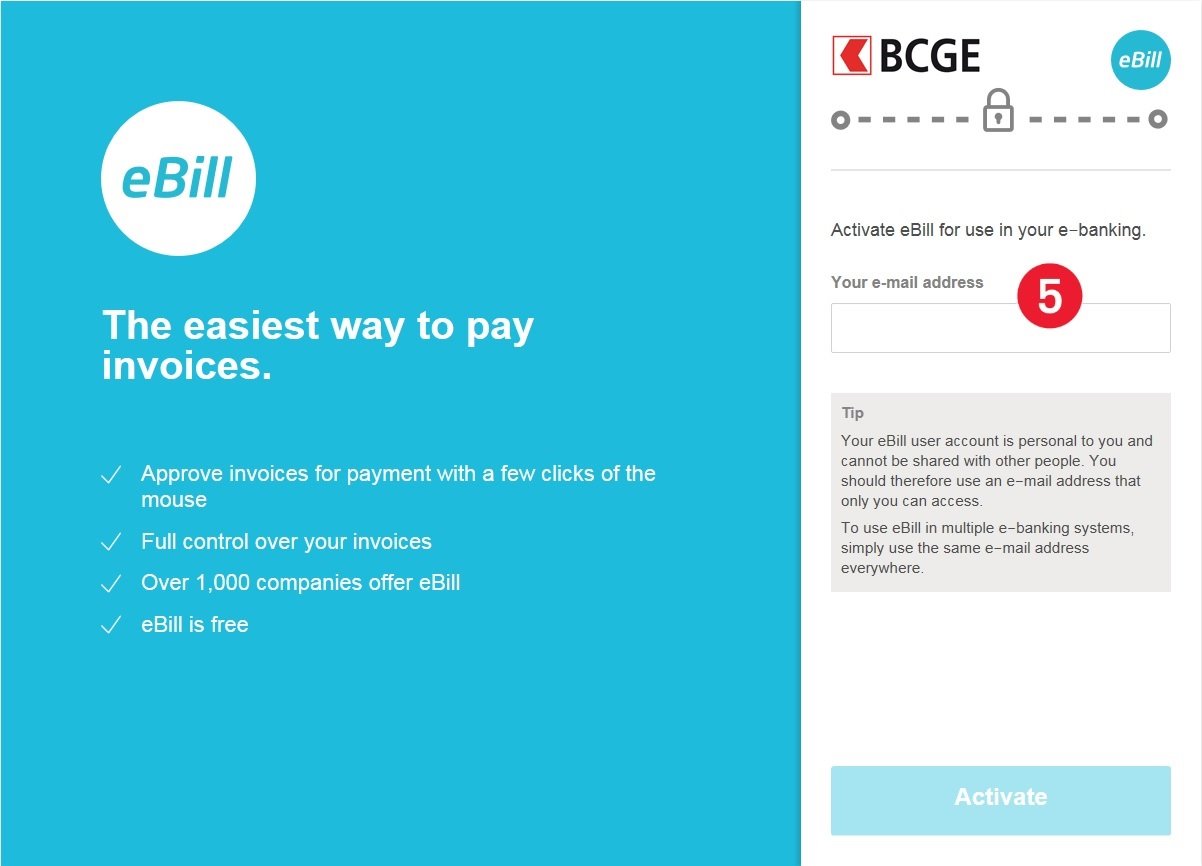1- From the homepage of your Netbanking, click on "eBill: Register for eBill"
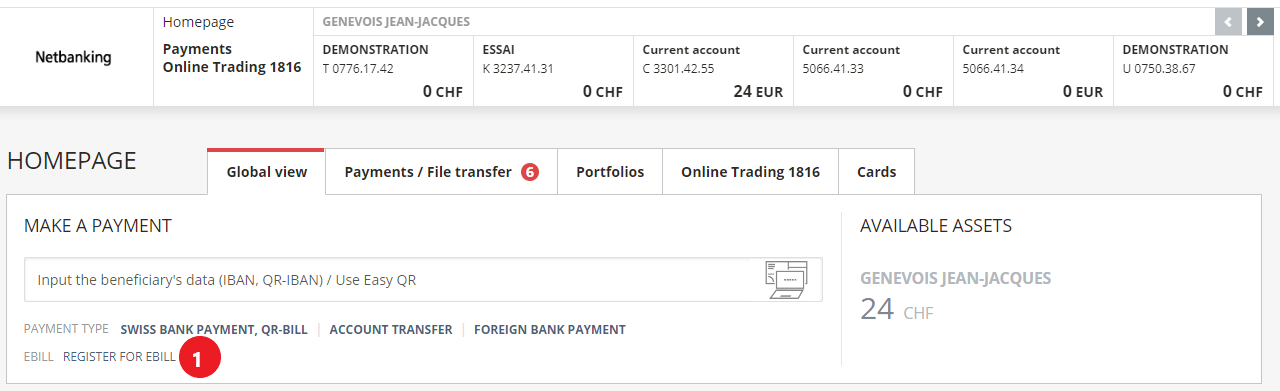
2- Accept the eBill general conditions and click on the "register for eBill" button
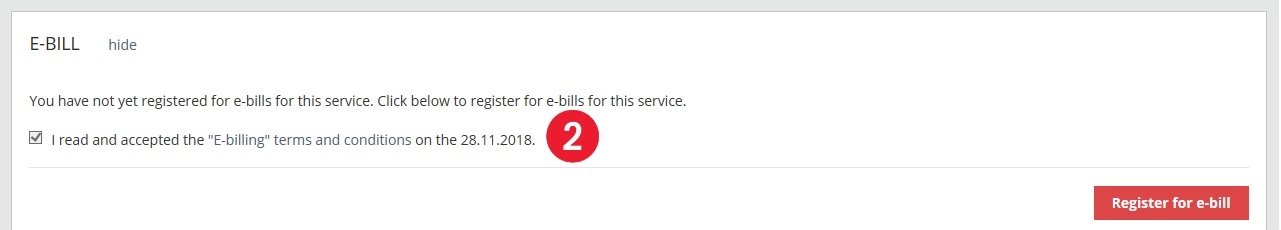
3- Select the account(s) you wish to link to the eBill service
4- Click on "Access to the eBill portal"
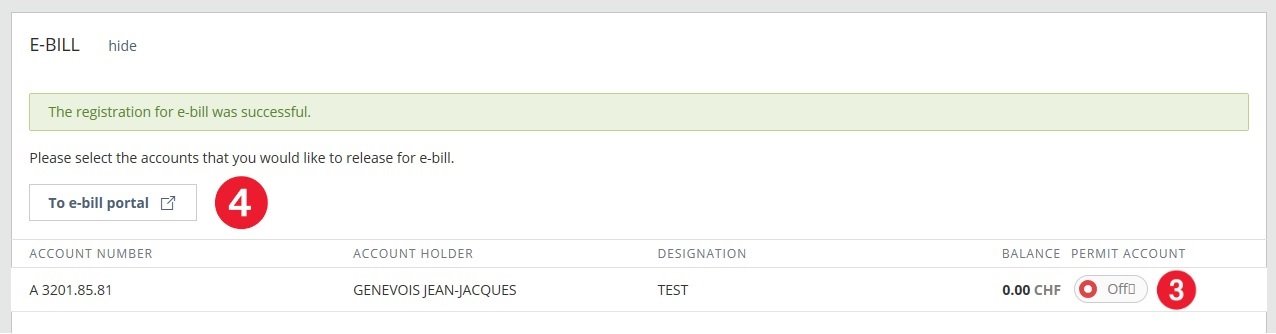
5- Access to the eBill portal
If you have already registered an e-mail address for e-bill, it will be displayed. If you wish to continue using this e-mail address click on "Activate"
If you would like to register another e-mail address, enter the new address and click on "Activate"