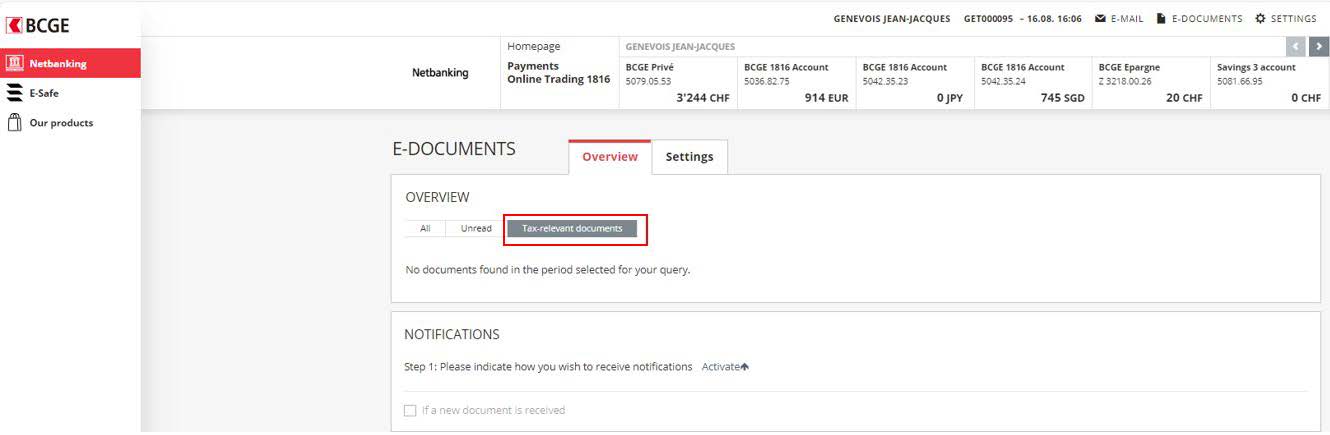1) Log in to Netbanking and click on the “E-DOCUMENTS” tab in the menu bar.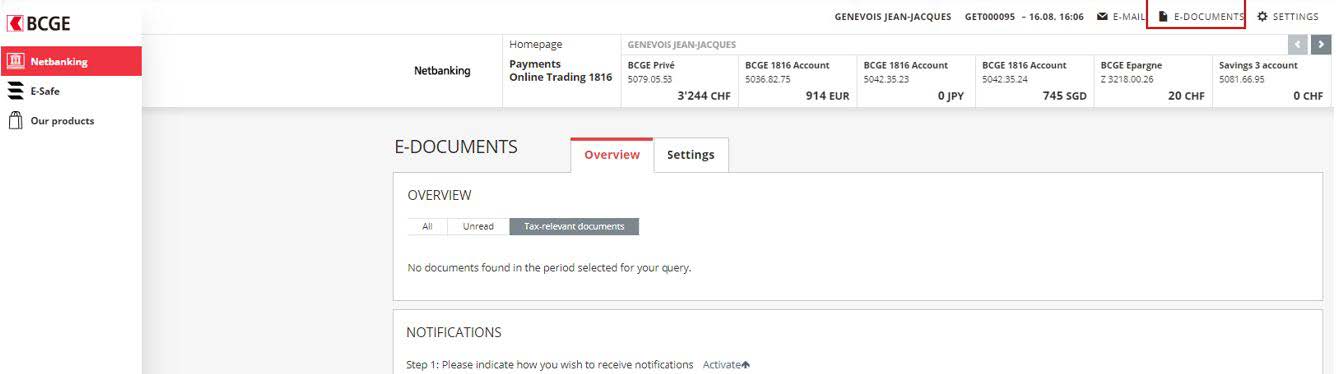
2) In the overview section, click on “Tax-relevant documents”. You’ll find your tax certificate and all your tax-relevant documents.
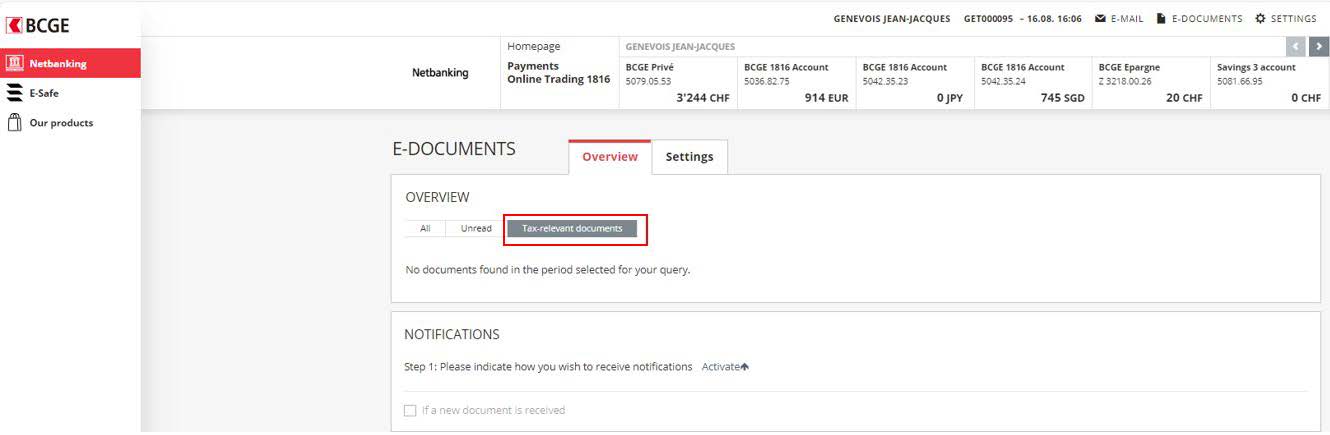
1) Log in to Netbanking and click on the “E-DOCUMENTS” tab in the menu bar.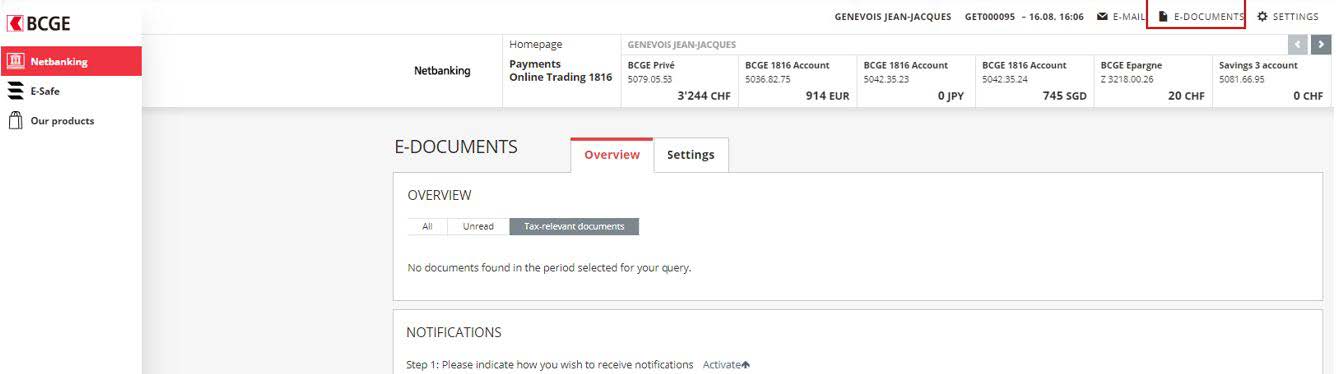
2) In the overview section, click on “Tax-relevant documents”. You’ll find your tax certificate and all your tax-relevant documents.