1- First, you’ll need:
• Your computer or tablet
• Your CrontoSign-Swiss-activated device or optical reader
2- Go to www.bcge.ch and click on the green “Online portal” button in the top right-hand corner of the page.
3- The login page will appear. Enter your BCGE Netbanking contract number and the password you created. Next, click on the green “Log in” button.
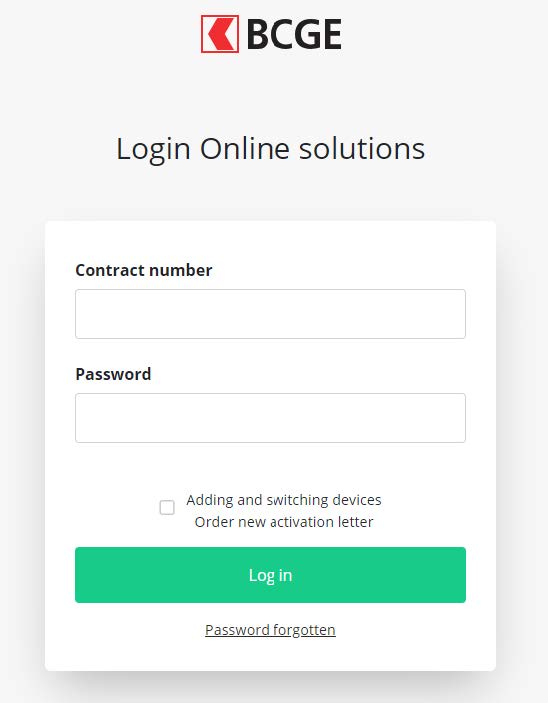
4- Finally, scan the coloured mosaic on your computer screen using the CrontoSign Swiss app on your device or optical reader, enter the code in the “Enter code” field and click on the green “Continue” button.
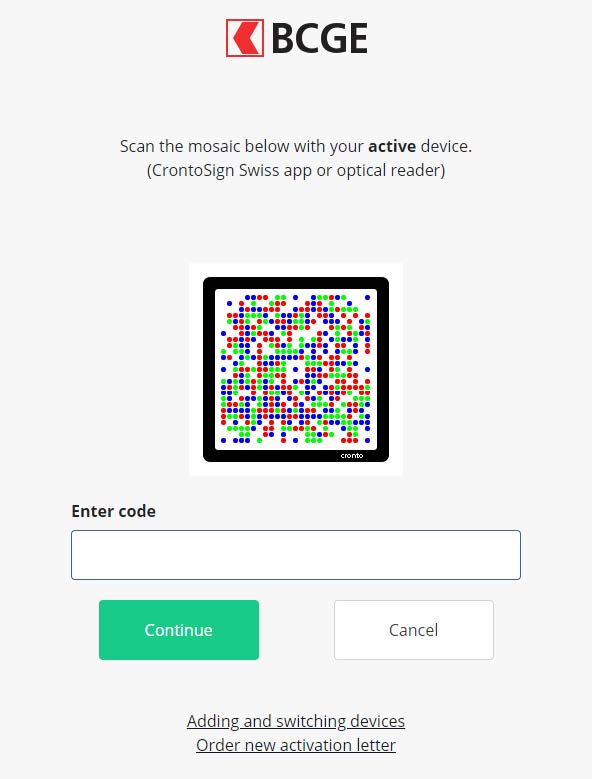
5- You will then be logged in to your BCGE Netbanking profile.
