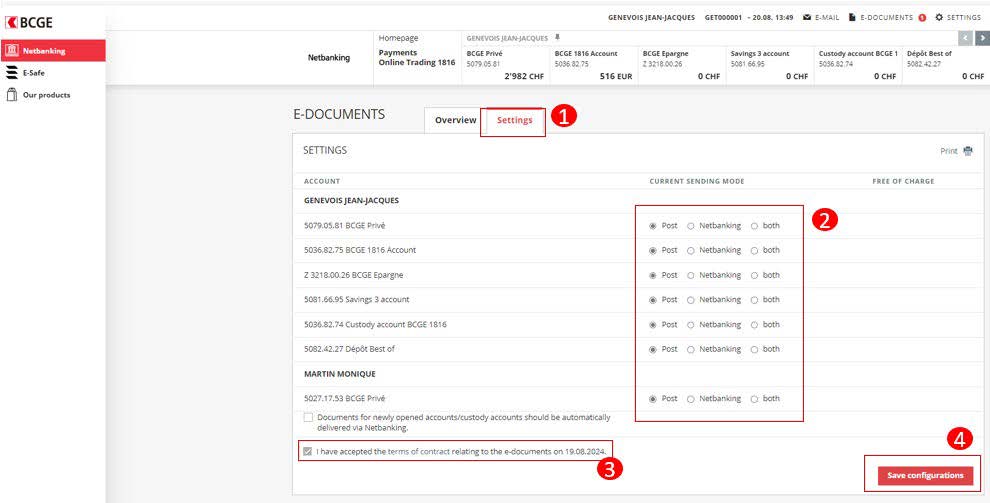To change the way you receive documents, log in to Netbanking and click on “E-DOCUMENTS”, located at the top right of the homepage.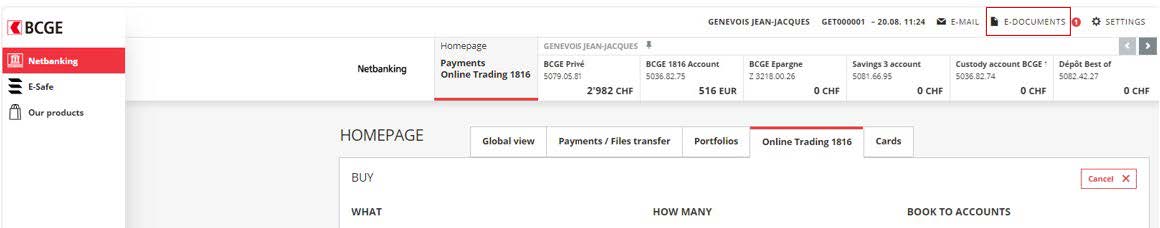
In the “E-DOCUMENTS” section, just below the boxes representing your accounts, you will find two tabs: “Overview” and “Settings”.
1- To change the way your documents are sent, simply click on the “Settings” tab.
2- For each of your accounts, you will be able to choose between “Post”, “Netbanking”, or “both”.
3- Click on “I accept the terms of contract relating to the e-documents”.
4- Then click on “Save configurations” for the changes to take effect