If you previously registered your credit card in the “one” app, you can use the app to block it and order a new one. To do so:
1. Go to the “Card” tab and click on “Replace”.
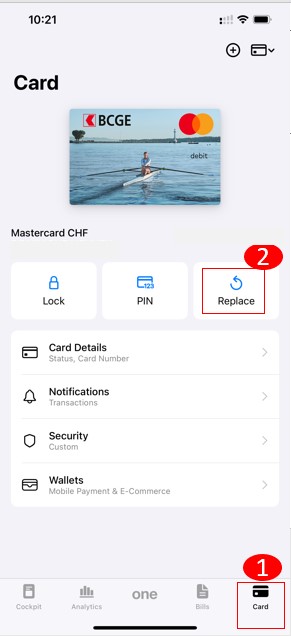
2. Choose “Lost or stolen”.
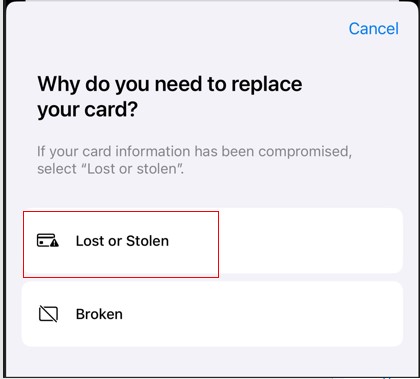
If, however, you do not wish to or are unable to activate the “one” app, please contact our card provider Viseca at +41 (0)58 958 83 83.
How to install the “one” app: Registration for “one”
