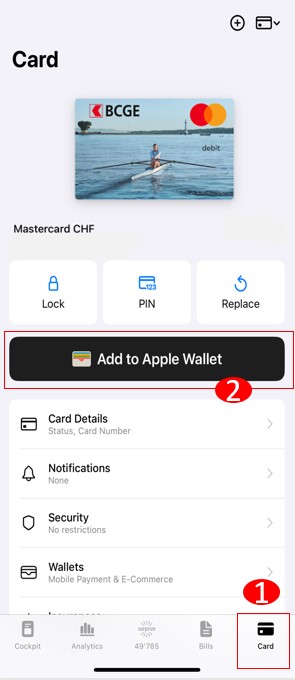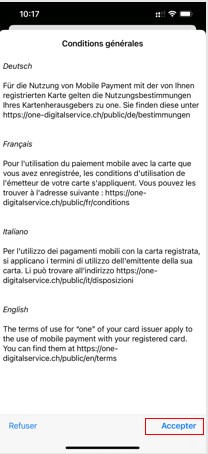From the VisecaOne app
1- Open the VisecaOne app and you will automatically find yourself in the “Cockpit”. Click on the “Card” tab in the bottom right-hand corner of the screen.
2- From the “Card” tab, click on “Add to Cards”.
3- The general terms and conditions of use will appear; you will need to accept them. For your information, the terms and conditions can be accessed via this link: https://one-digitalservice.ch/public/en/terms
4- Your card has now been added to your Wallet. If you have registered other cards, you have the option of using your Debit Mastercard by clicking on “Use as default card”.