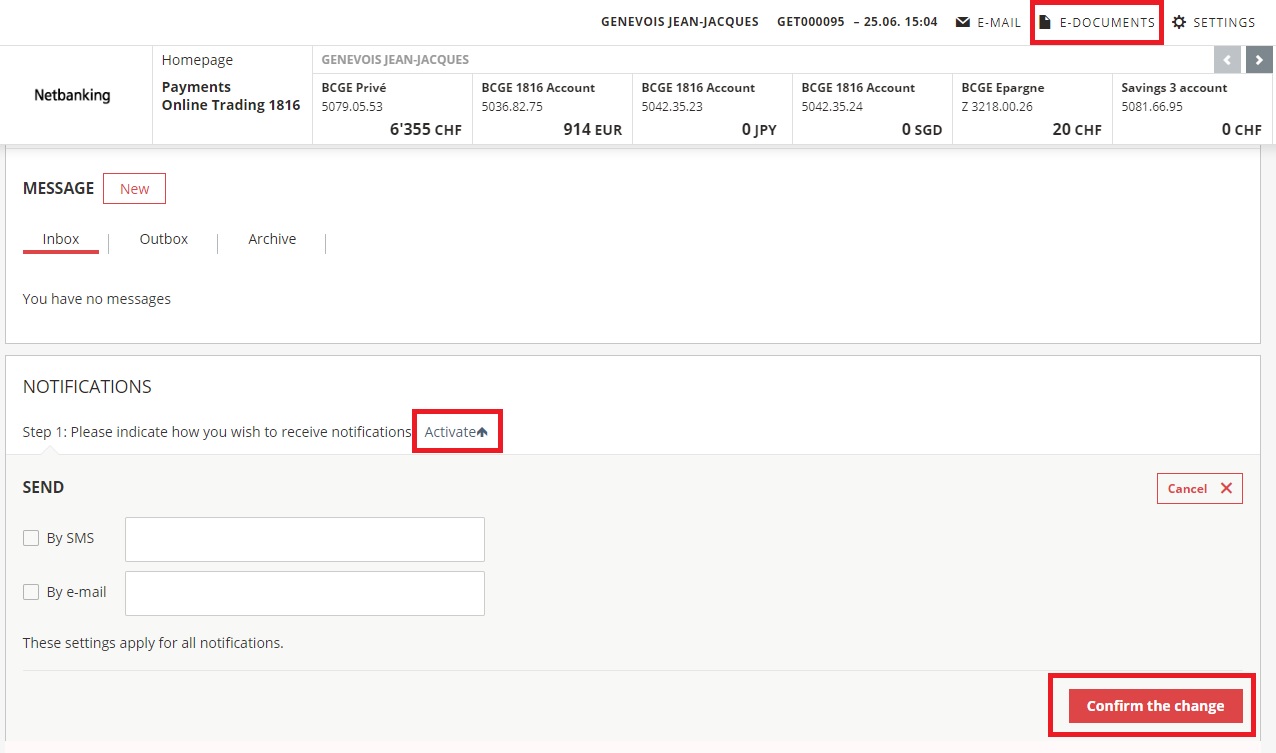You can set up notifications to customise how you are notified when you receive new messages or documents.
Messages:
- Click on “E-mail” in the header of your BCGE Netbanking profile.
- In the “Notifications” section, click on “Activate” under Step 1.
- Choose how you want to receive your notifications
- Click on “Confirm the change”
Please note: An alert icon is displayed next to “E-mail” for each new message.
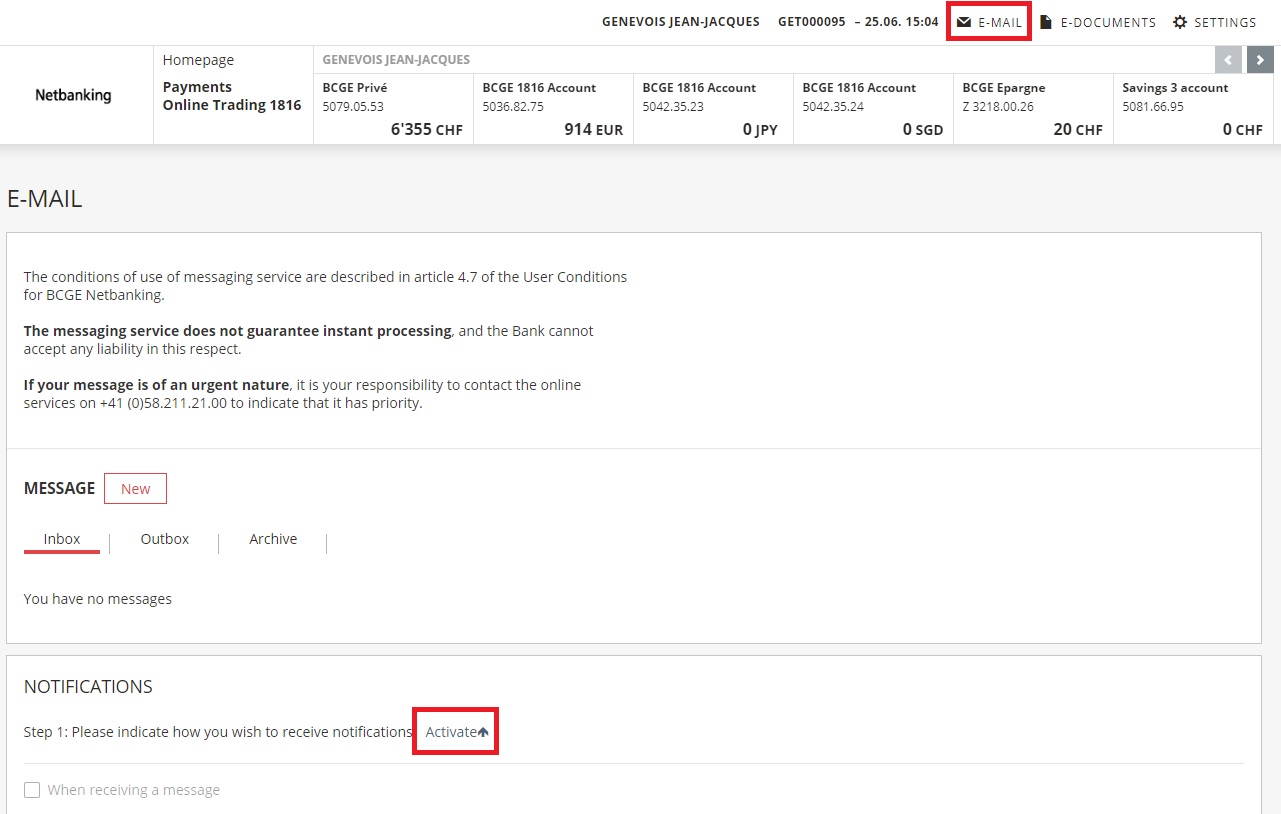
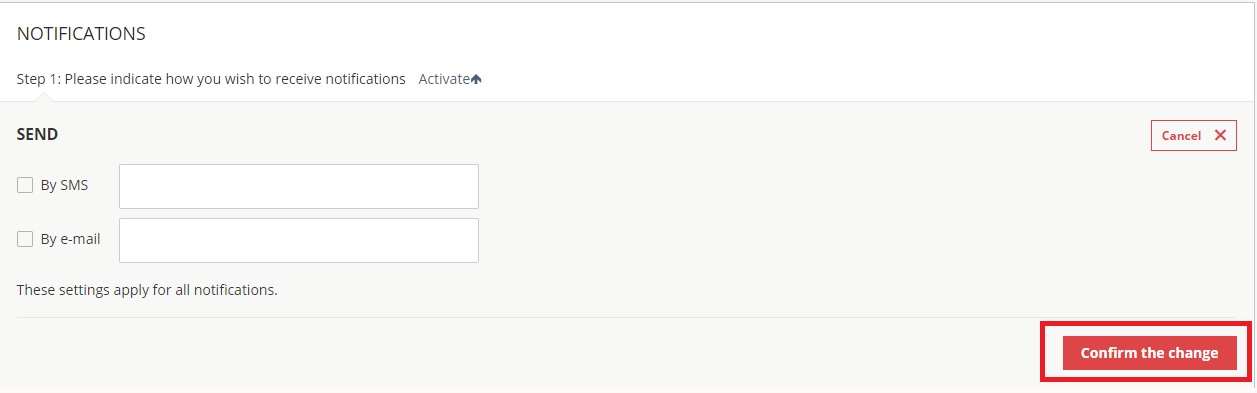
E-Documents:
- Click on “E-Documents” in the header of your BCGE Netbanking profile.
- In the “Notifications” section, click on “Activate” under Step 1.
- Choose how you want to receive your notifications
- Click on “Confirm the change”
Please note: An alert icon is displayed next to “E-DOCUMENTS” for each new document.