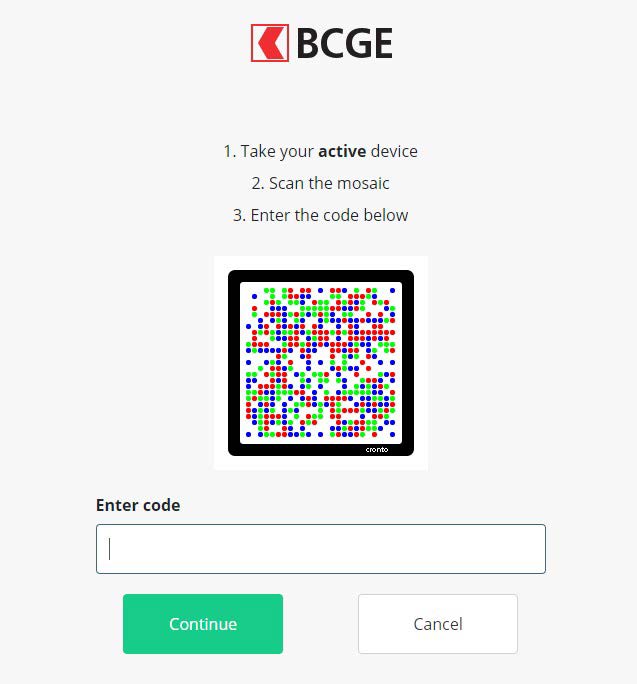1. Log in to BCGE Netbanking by going to www.bcge.chand clicking on the green “Online portal” button in the top right-hand corner of the page.
2. Fill in your Netbanking login details in the appropriate boxes, tick the “Adding and switching devices - Order new activation letter” box and click on “Log in”.
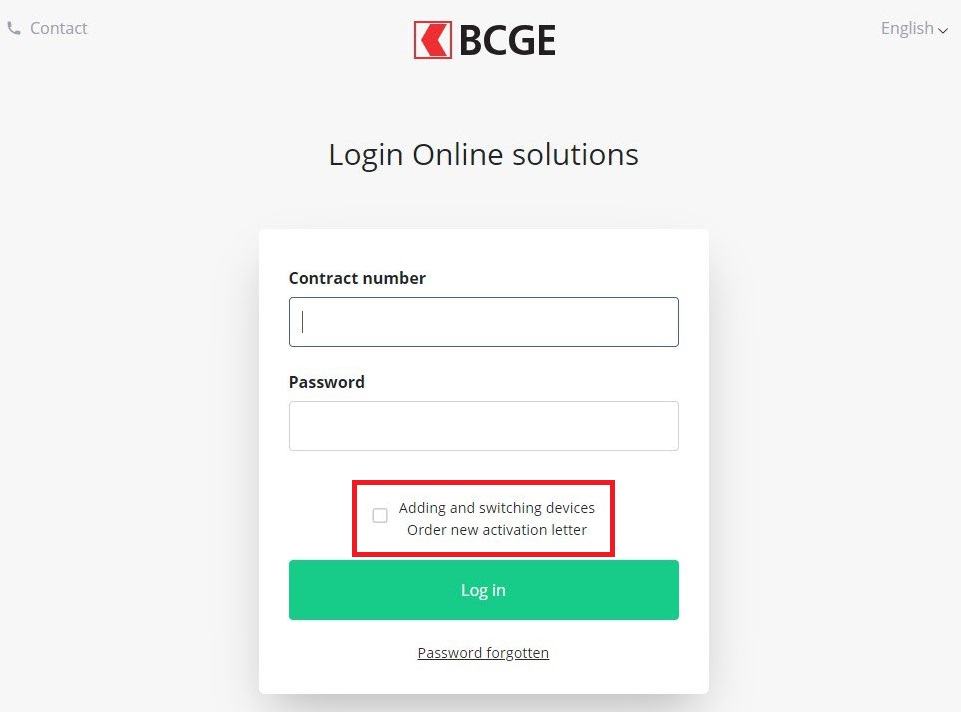
3. The system will ask you if you still have your activation letter. Click on “Yes”.
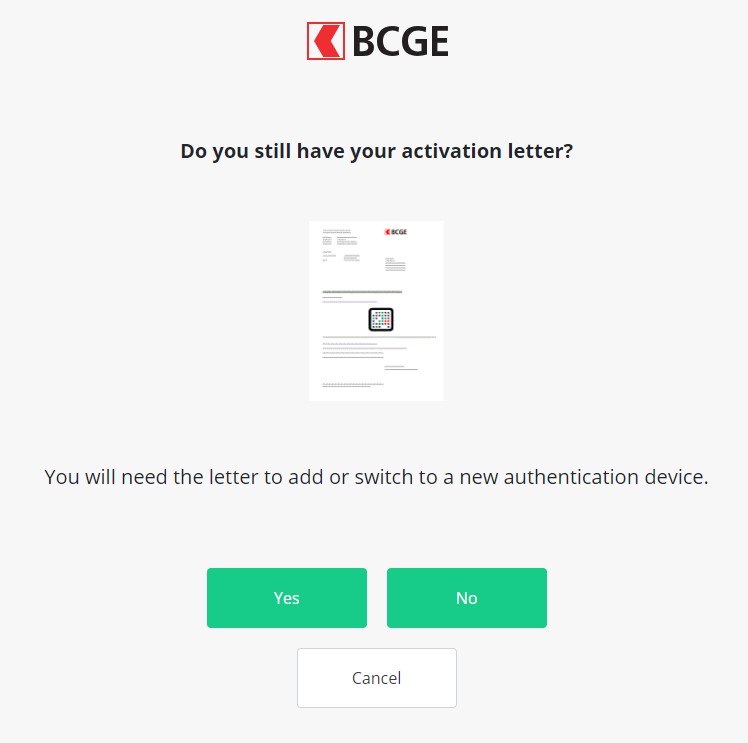
4. The system will then ask you if you still have your active device for authentication with the CrontoSign Swiss app. Click on “Yes”.
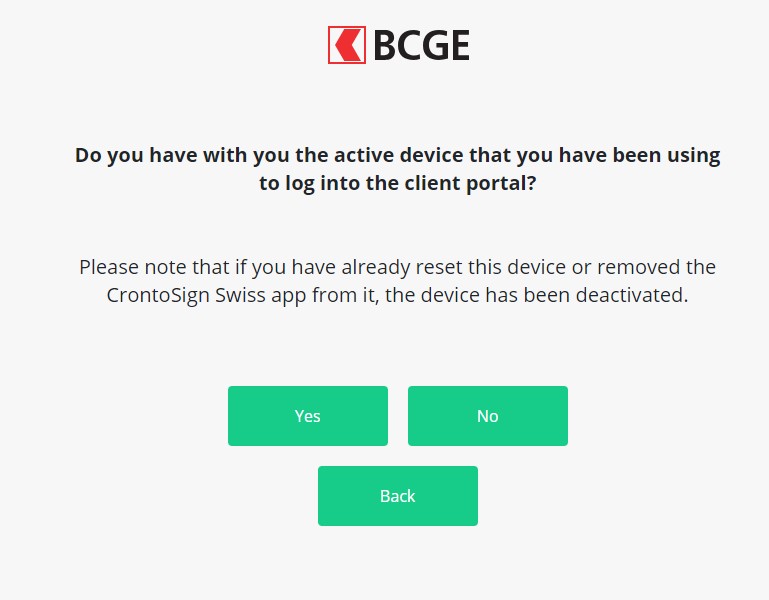
5. The system will ask you to gather your active device, your activation letter and your new device to be activated.
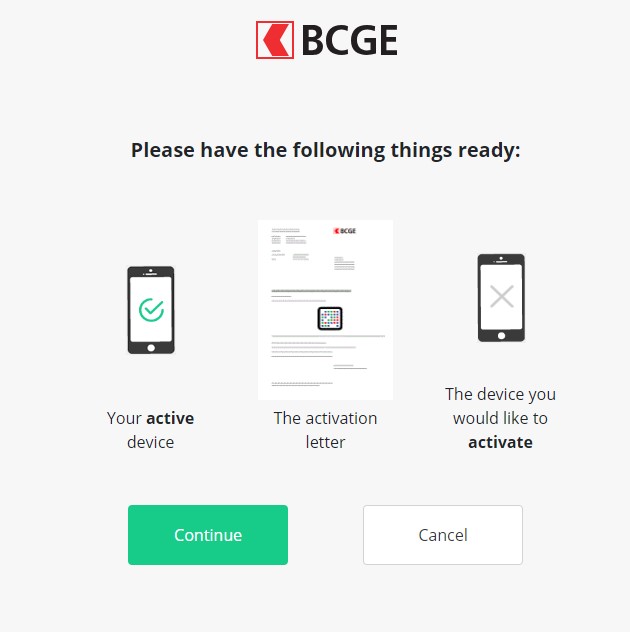
6. Next, the system will ask you to
1. Open the CrontoSign Swiss app on your phone (or switch on your optical reader)
2. Scan the mosaic in your activation letter
3. Enter the code in the “Enter code” field
4. Click on “Continue” in the app for your device to be activated