1. Go to the “one” app – Select your credit card – Go to the “Card” tab – Click on “Wallets”.
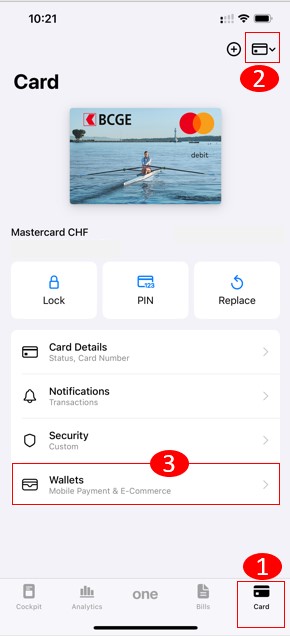
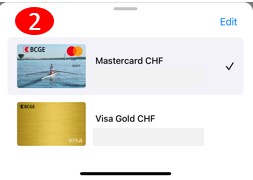
2. If you do not have the “one” app, please contact our service provider VISECA directly at +41 58 958 84 00 so that they can send you a “one” app registration code.
