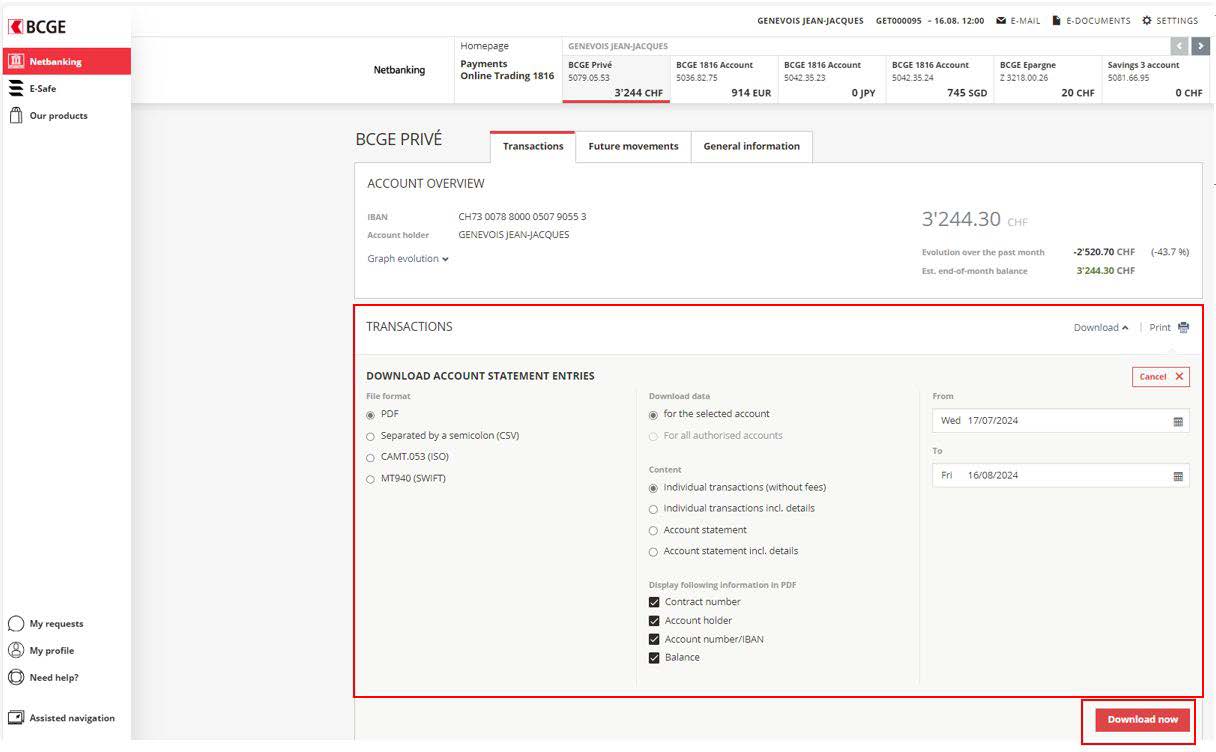1. Log in to Netbanking.
2. Click on the account for which you would like to print the corresponding account statements. Next, click on the “Download” button.
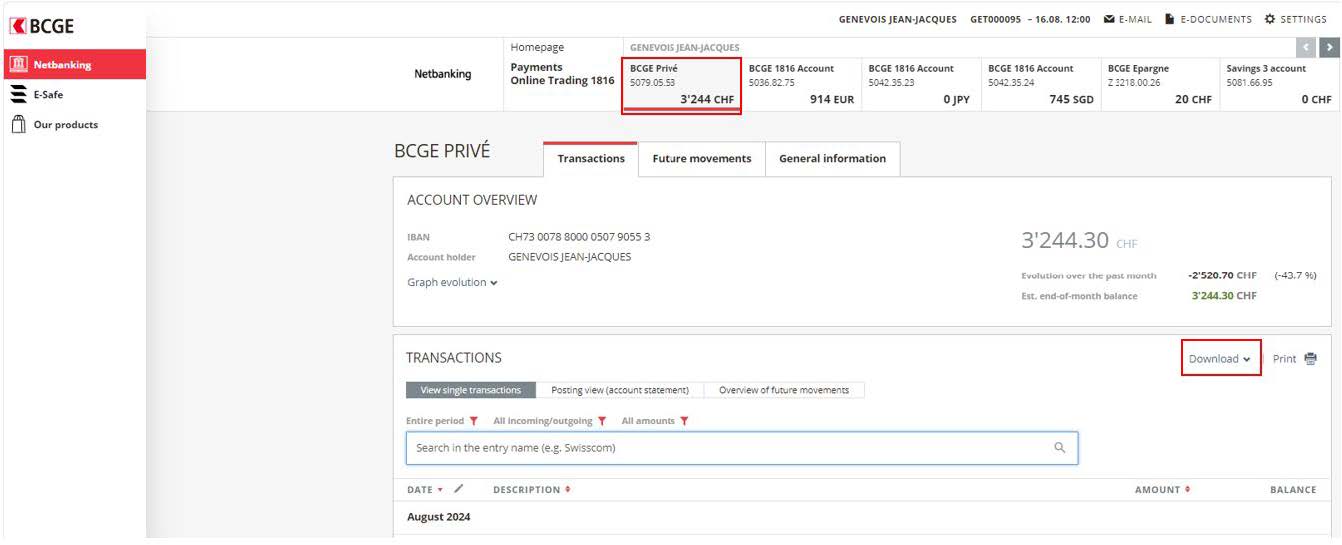
3. You will then be able to choose the file format, the content and the desired dates.
4. Finally, click on the “Download now” button and you will find the document in your downloads on your computer.