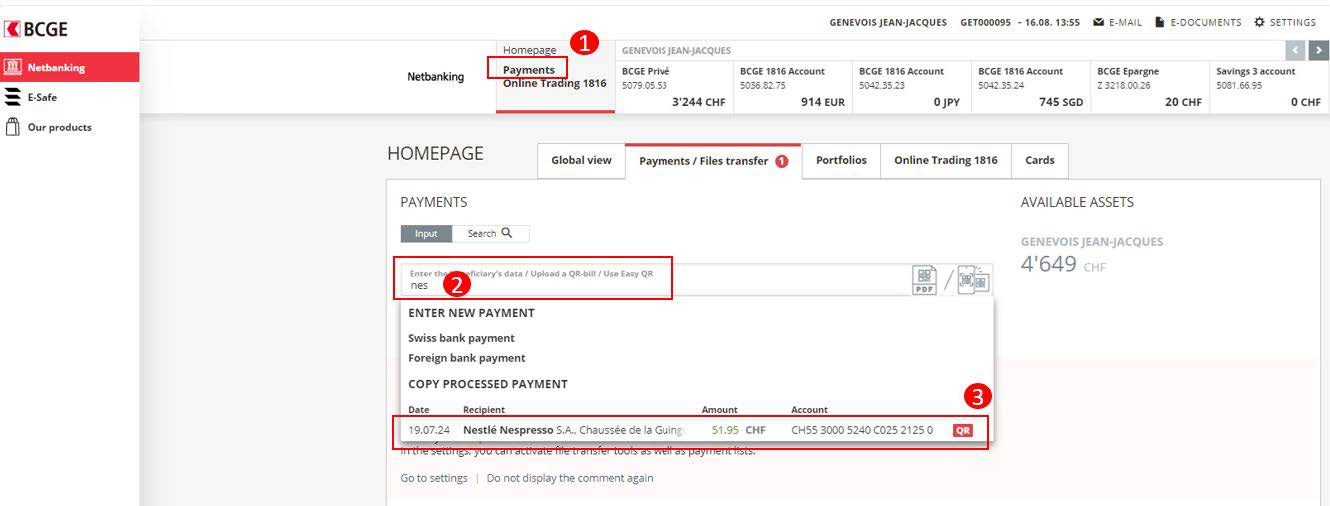To retrieve your payment templates, please follow the steps below:
1. Log in to the Online portal.
2. Click on the “Payment” tab at the top left of your screen in the box above “1816 Online Trading”.
3. Then click on “Payment(s)/File transfer” next to “Global view”.
4. In the search bar below, you can find your payment templates by entering the beneficiary details or an account number.
5. You will find a list of beneficiaries for whom you have previously entered a payment.