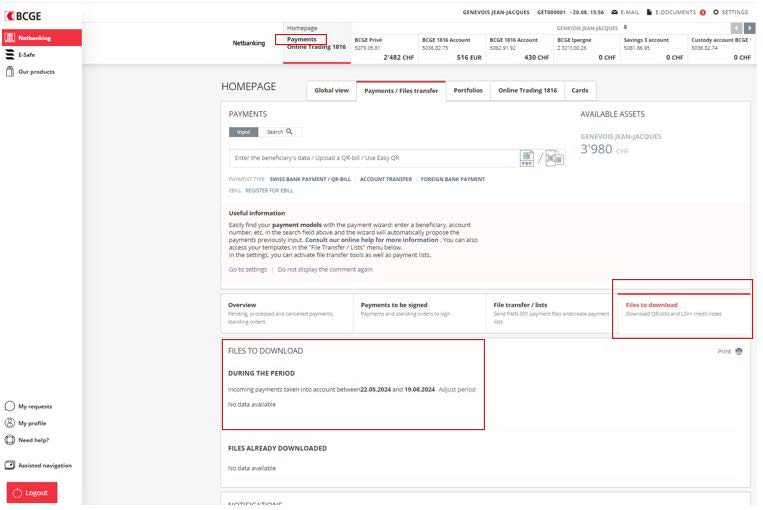CAMT 053
1- Select the desired account then the “Download” function. Choose your options.
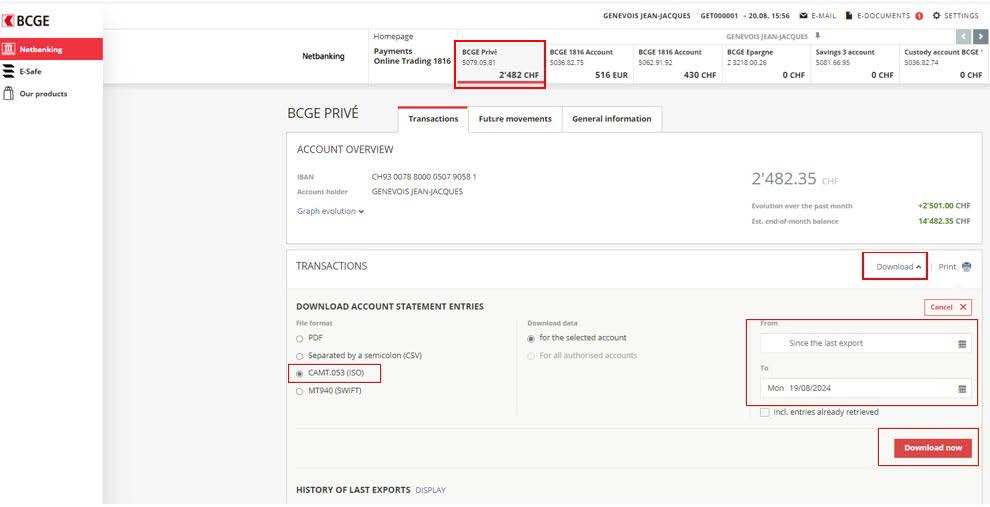
CAMT 054 (QR)
1- Click on the Payments menu then select the last tab: “Files to download”.
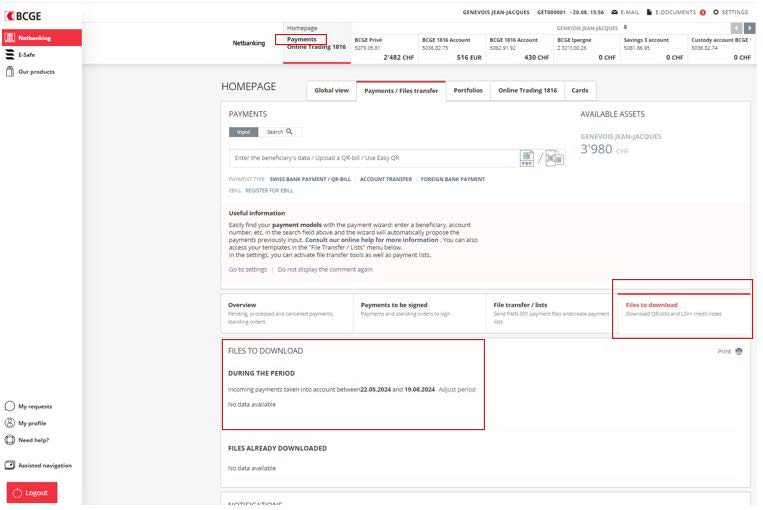
CAMT 053
1- Select the desired account then the “Download” function. Choose your options.
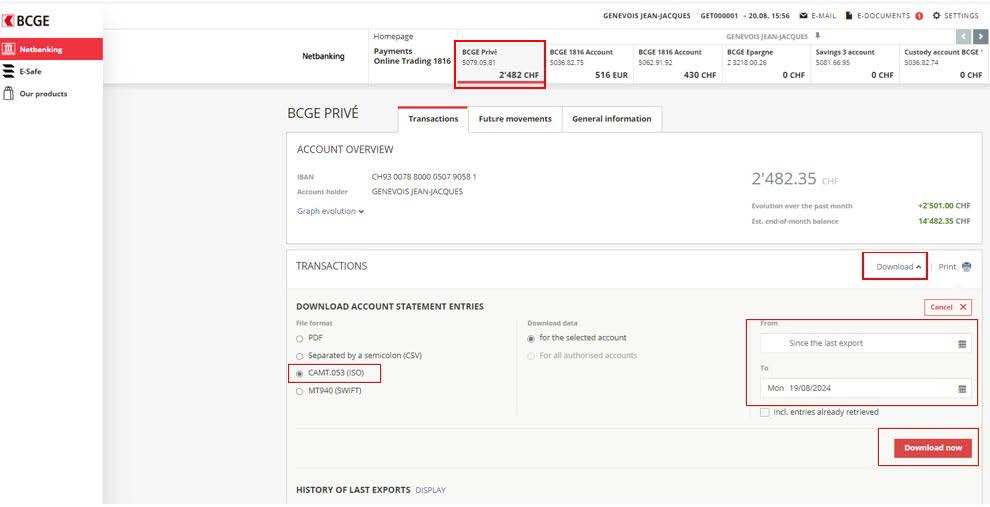
CAMT 054 (QR)
1- Click on the Payments menu then select the last tab: “Files to download”.