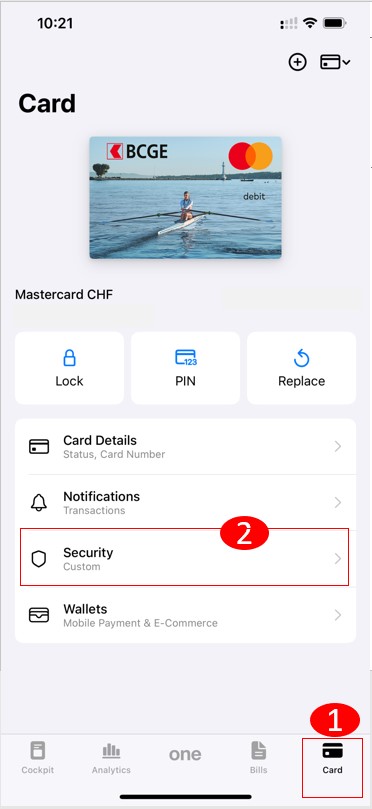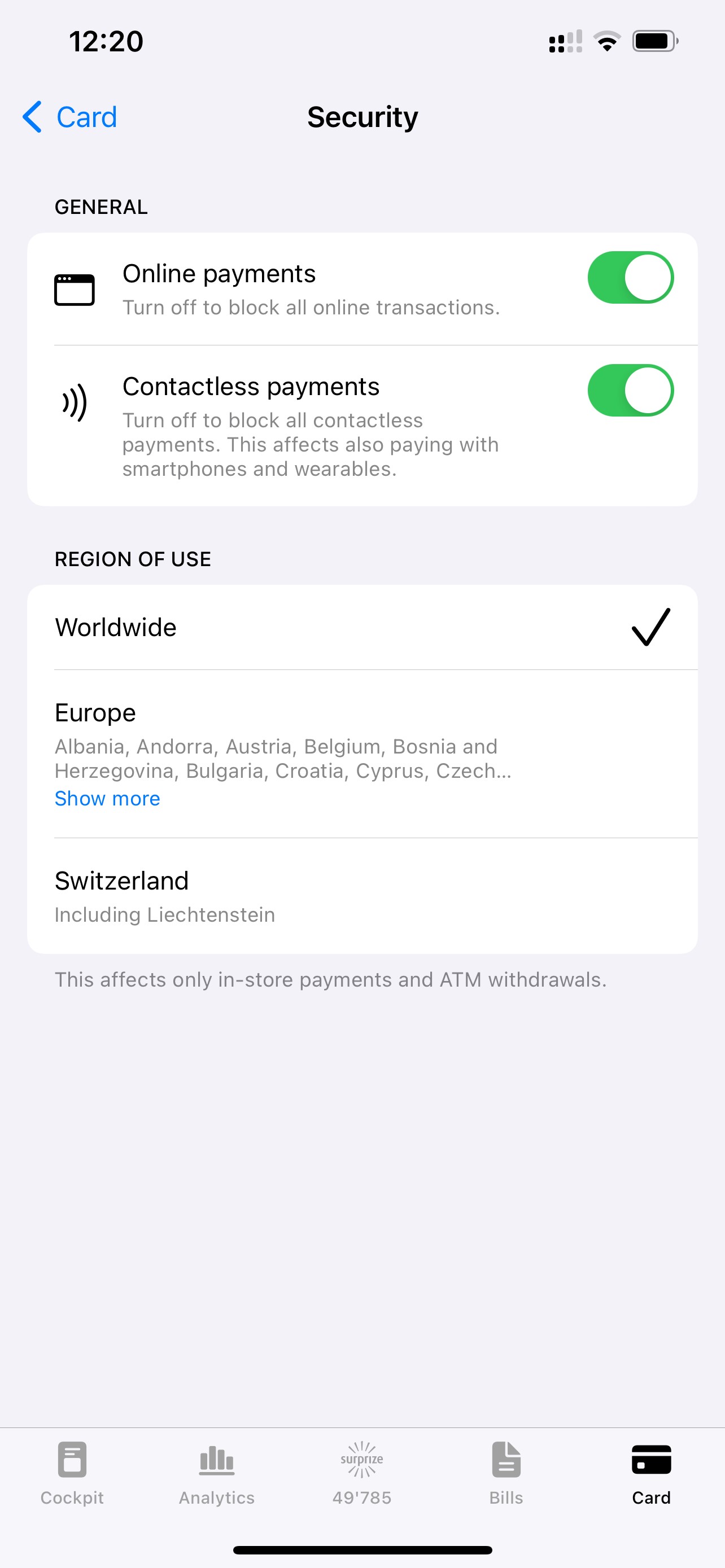From the Viseca “one” app:
1- Open the Viseca “one” app and click on the “Card” tab.
2- Once on the page, click on the “Security” tab.
3- Enable the “Online payments” option.
4- Your card is now authorised for online payments.
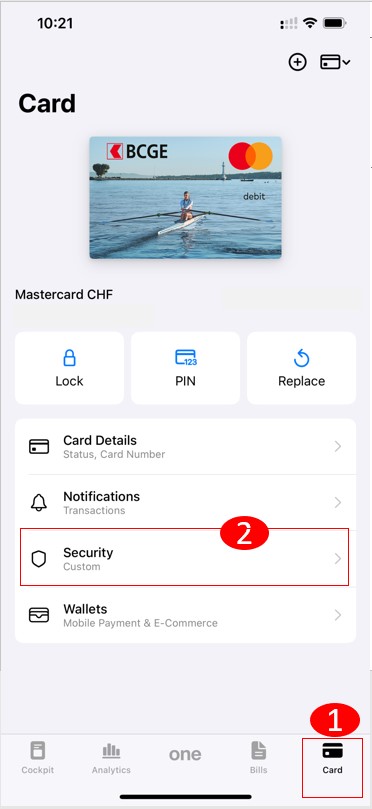
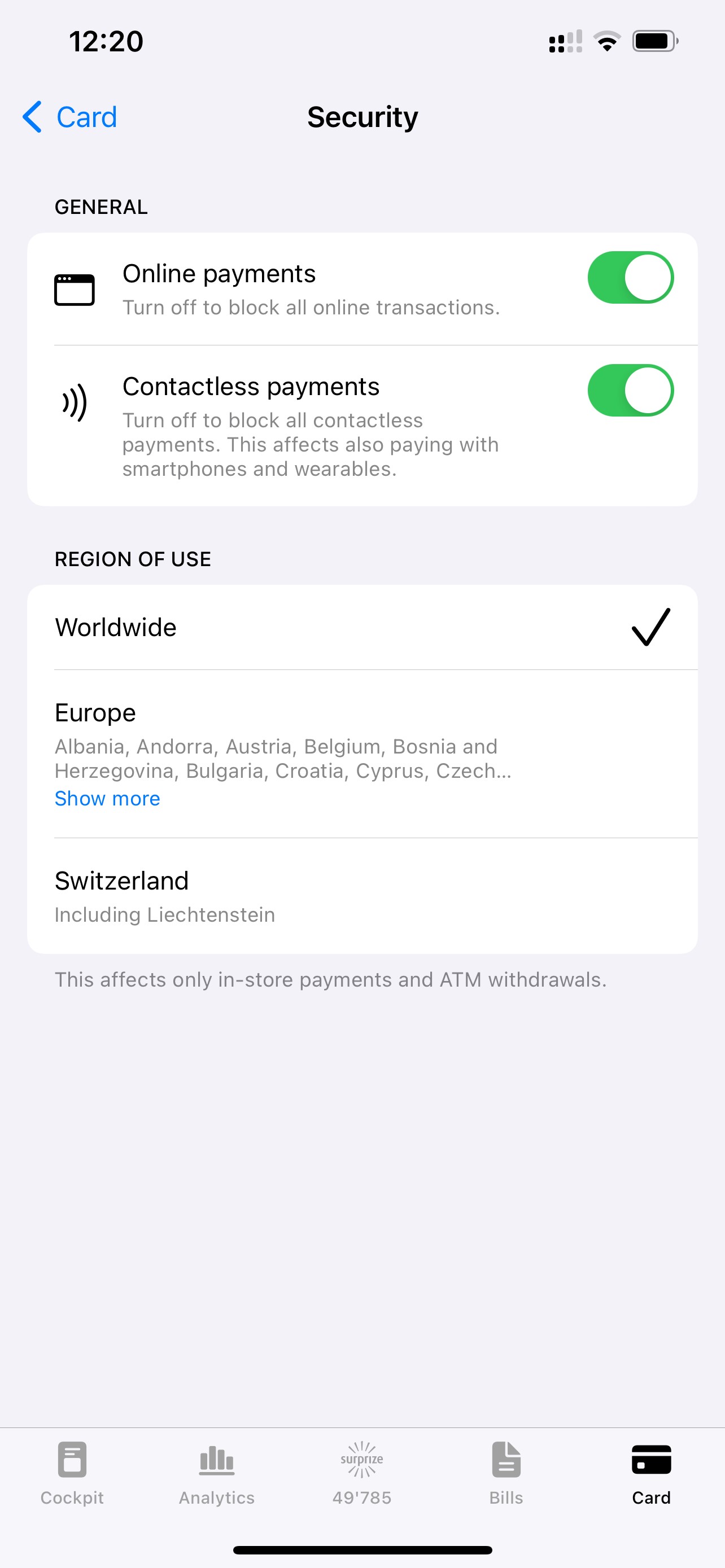
From the Viseca “one” app:
1- Open the Viseca “one” app and click on the “Card” tab.
2- Once on the page, click on the “Security” tab.
3- Enable the “Online payments” option.
4- Your card is now authorised for online payments.