Placing a buy order
1 - To buy securities, go to the “1816 Online Trading” menu. There you’ll find the “Buy” section. In the search bar, enter the security you wish to buy. If the security is not available, you can request that it be opened by clicking on “Security not found? Order it online here” just below.
2 - After entering the security or symbol, click on “Buy” and fill in the fields (units, type of limit, account to credit and debit, and value date).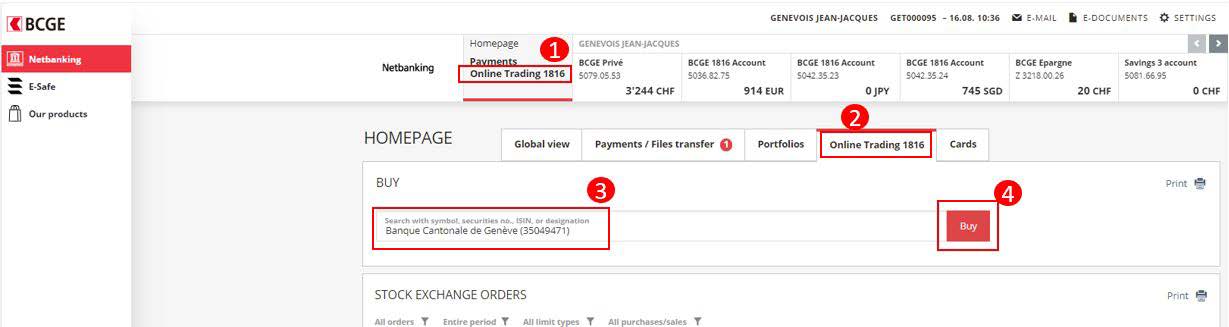
3 - Click on “Execute the order”. (This does not validate the order but allows you to see a summary of your purchase order.)
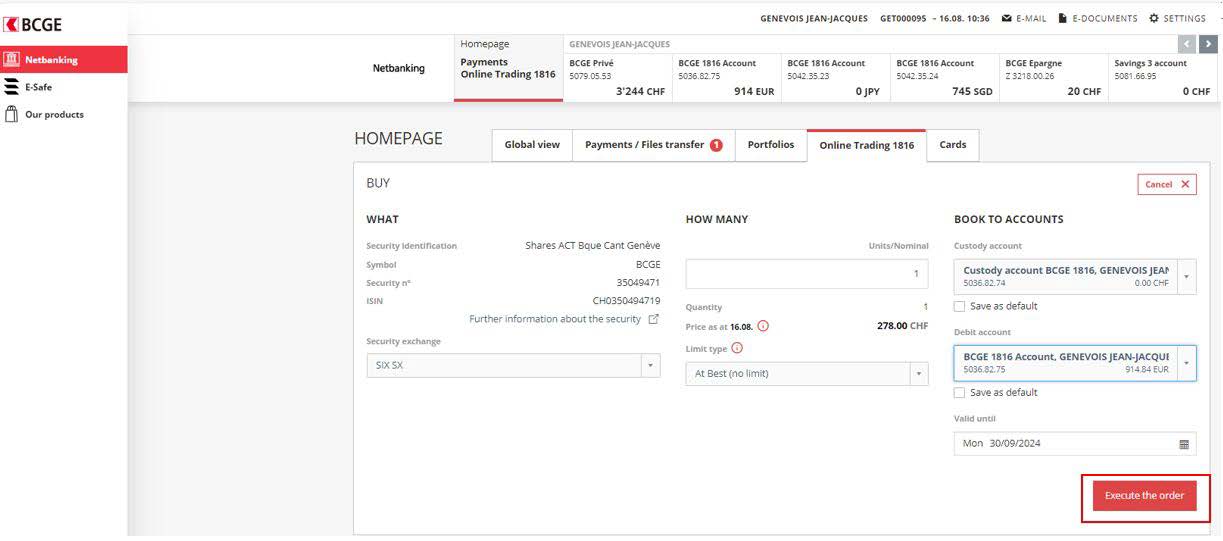
4 - Finally, click on “Buy” to confirm the purchase of the desired securities.
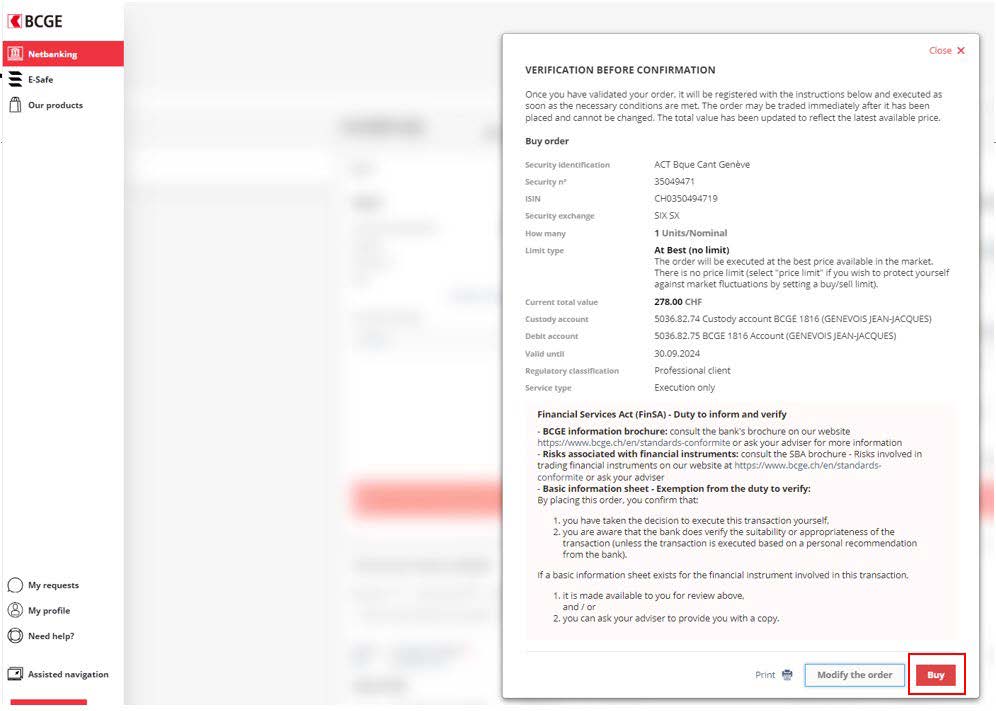
!!! Please note: Short selling is prohibited.
Placing a sell order
1 - To sell securities, go to your BCGE 1816 custody account. There you’ll find the “Deposit statement” section. Select the desired security in this section and click on “Sell”.
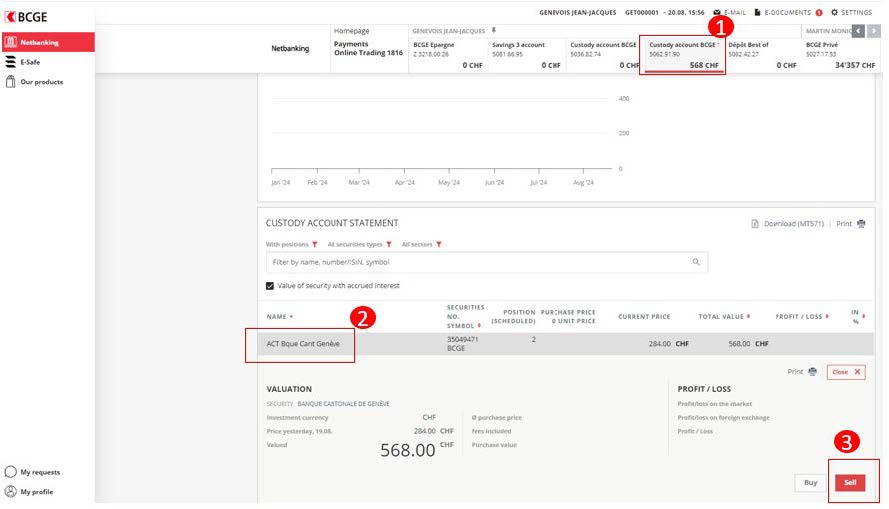
2 - After opening the desired security, check the information and complete the sell order (units, type of limit, account to credit and debit, and value date).
Click on “Check order”. (This does not validate the order but allows you to see a summary of your sell order).
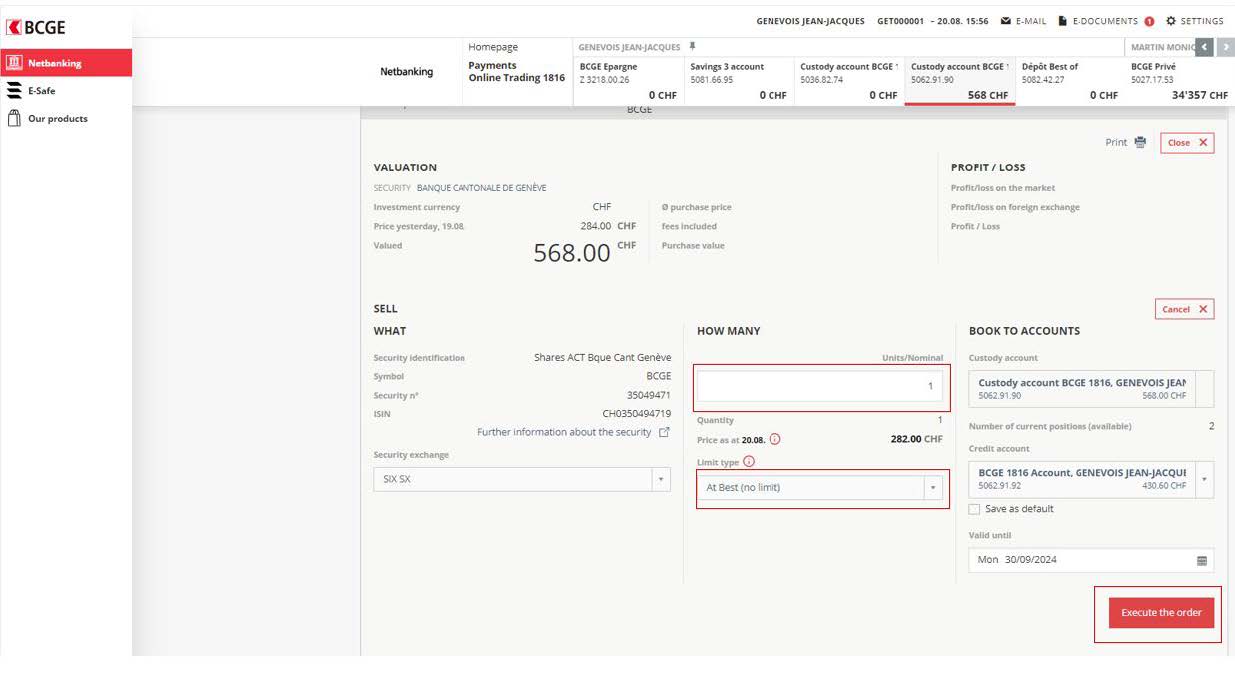
3 - Finally, click on “Sell” to confirm the sale of the desired securities.
